
Chapter 2. Introduction
2.1 About this document
This procedure describes how to carry out initial configuration for the Lantronix WiPort and WiPort NR networking modules as used in the Güralp CD24 digitiser - either in stand-alone packaging or when integrated into digital instruments such as the Güralp 6TD or Güralp 3ESPCD.
Initial configuration, as described here, is required during factory set-up and also after a module has been restored, deliberately or accidentally, to its factory default settings.
The Lantronix WiPort NR module provides wired Ethernet networking capabilities for the Güralp CD24. It implements a serial-to-TCP converter which embeds the output data from the Güralp CD24 in TCP packets in such a way that they can be read by Güralp Systems Ltd.'s Scream! Software. The WiPort module provides the same wired Ethernet capabilities and, in addition, wireless networking functionality. The WiPort NR module's features are a subset of those of the WiPort: if configuring a WiPort NR, simply ignore sections of this document which describe wireless configuration options.
Additional information about both modules is obtainable from Lantronix's web-site: www.lantronix.com.
If you have any comments or suggestions about this document or, in case of any difficulty, please contact Güralp Systems Ltd. technical support via an email to support@guralp.com.
2.2 Lantronix Architecture
The Lantronix modules are both twin-channel serial-to-TCP converters. Channel one's serial interface is normally exposed on an external connector; this can be used to provide networking capabilities to any external device with an RS232-compatible output. Channel two is internally connected to the standard digitiser output.
Note: The serial and network capabilities of the CD24 are mutually exclusive: if a serial device (such as a modem or terminal emulator) is detected on the DATA OUT port, the networking module is disconnected. Hence, networking is only available when the DATA OUT port is disconnected.
Note: The wired and wireless capabilities of the WiPort are also mutually exclusive: only one can be active at a time and, indeed, the wireless interface cannot even be configured when the device is in wired mode.
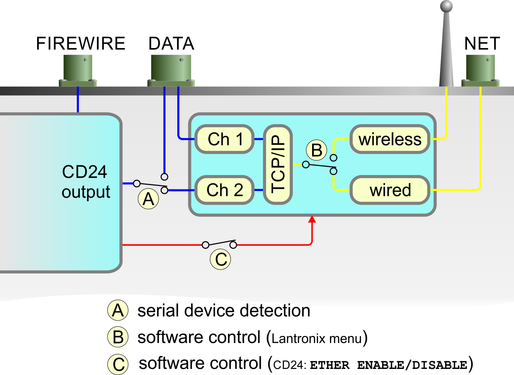
The illustration above shows serial data in blue, network data in yellow and power connections in red.
The Lantronix module can be powered down with the CD24 command
ETHER DISABLE
and powered up with the command
ETHER ENABLE
Certain CD24 operations, such as a firmware upgrade, can result in power to the Lantronix module being turned off. In these cases, the ETHER ENABLE command should be used to restore power.