
Chapter 5. Monitoring
5.1 Monitoring the PPM
Monitoring the PPM during the initial days of an installation is essential for understanding whether sufficient power provision has been achieved. By following the cyclical daily state of charge, it will become evident whether the solar energy harvested throughout the day is sufficient to maintain the battery in a good state of charge; it is also possible to obtain an approximate idea of the time for which the power to the Certimus could be maintained if no solar energy were available.
In medium or long-term installations, the battery will support operation during poor light conditions until better light conditions allow re-charging of the battery. The location’s latitude and climate will restrict the operational possibilities for any given rating of solar panel. If in doubt, seek local advice where possible.
The operation of the PPM can be monitored using the web interface of the Certimus or by streaming data from the Certimus to a copy of Discovery.
5.1.1 Using the web interface
The condition of the Power Pack Module can be monitored on the "Power" tab of the instrument’s web-page. For this tab to be present, the Certimus must have been booted up with the PPM connected.
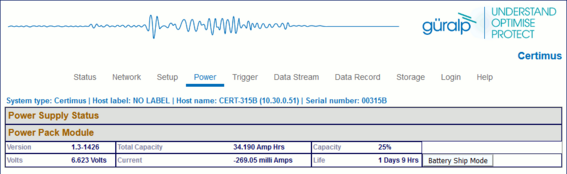
Note: The current shown is the total current flowing into the PPM. If the battery in the PPM is being charged, the current will be shown as positive. If the connected Certimus is drawing more current than the charge input can supply (or if there is no charging input) the current will be shown as negative.
5.1.2 Using Discovery
The condition of the Power Pack Module can be monitored using live data streams within the Güralp ‘Discovery’ application.
Using Discovery, open the “Live View > GDI” window. Provided that the Certimus was connected to the PPM when it booted, the Channel List will include an entry for “Battery”. Tick the corresponding check-boxes to select any of the six available channels of data from the PPM for streaming and/or display.
The available channels are:
BattCharge : Battery coulomb count which at power-on is initialised to a value approximated from the battery voltage measured. This will effectively count charge in and out of the battery to give an approximate running state of charge of the battery. Subsequent to power-on, the value gets re-initialised whenever the battery becomes fully charged.
BattChargeI : The current flowing into the Charge Input. Always positive.
BattChargeV : The voltage measured at the Charge Input.
BattCurrent : The current flowing into the battery. This is positive when the battery is being charged and negative otherwise.
Note: Note that this may be negative even when power is being extracted from the solar panel(s). This will happen when the instrument is drawing more power than the panel(s) can supply.
BattTemp : Temperature of the control device in the PPM.
BattVoltage : Battery Voltage.
The stream-selection tree is shown below:
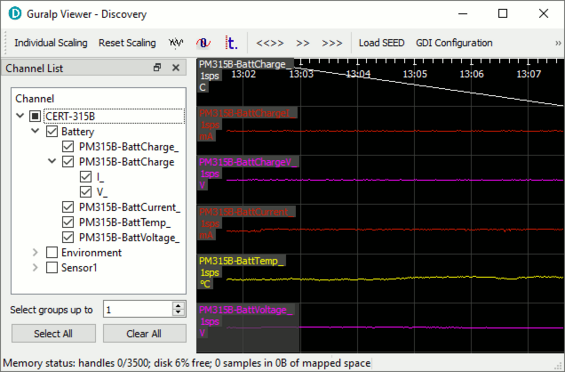
5.2 Monitoring the solar panel
During installation, it may be convenient to monitor the charging performance directly. This can be done using a solar panel analyser - sometimes called a Watt/Volt meter - connected in-line between the panel and the PPM. Such panel analysers are not supplied with the PPM but are commercially available from many sources.
Such meters typically display the following parameters:
Solar panel output voltage, measured in volts.
Instantaneous charging current, measured in amps.
Instantaneous solar power - the amount of power which the panel is currently providing, measured in watts.
The meter shown below also displays the instantaneous power integrated over time, measured in watt-hours (Wh), where one watt-hour equals 3,600 Joules. This represents the total energy harvested from the panel.

If the chosen analyser is not fitted with MC4 connectors. it can still be used by constructing or purchasing appropriate adaptors. Alternatively, the analyser itself can be modified by fitting MC4 connectors in place of the existing connectors.