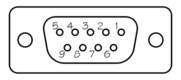Chapter 5. Connector pin-outs
5.1 Front panel
5.1.1 USB
The front-panel USB connector is a standard USB type A socket with conventional wiring. Suitable mating connectors are widely available. |
|
| USB connections are very sensitive to wiring details so it is recommended that ready-made cables are used where possible. When used with a CD24-R8 or GSL serial port expander, Type A to Type B cables are required. |
5.2 Rear Panel
5.2.1 USB
The USB connectors are standard USB type A sockets with conventional wiring. Suitable mating connectors are widely available. |
|
| USB connections are very sensitive to wiring details so it is recommended that ready-made cables are used where possible. When used with a CD24-R8, Type A to Type B cables are required. |
5.2.2 Ethernet
The ETHERNET connectors are standard 8P8C modular sockets, conforming to TIA/EIA-568-B. They are compatible with 10Base-T, 100Base-TX and 1000BASE-T twisted-pair connectors. |
|
Pin | Function |
1 | BI_DA+ |
2 | BI_DA- |
3 | BI_DB+ |
4 | BI_DC+ |
5 | BI_DC- |
6 | BI_DB- |
7 | BI_DD+ |
8 | BI_DD- |
5.2.3 Console
This is a standard DE9F (TIA‑574) sub‑miniature (D‑sub) socket, conforming to DIN 41652 and MIL‑DTL‑24308. They are very widely available, as are suitable mating connectors. |
|
The console port operates at 115,200 Baud with 8 data bits, no parity bit and one stop bit. Hardware and software flow-control are not used. These settings can not be changed in the firmware, so that access to the configuration system can be gained via this port if all other routes are unavailable.
Pin | Function |
1 | not connected |
2 | RS232 TxD |
3 | RS232 RxD |
4 | not connected |
5 | Ground |
6 | not connected |
7 | not connected |
8 | not connected |
9 | not connected |
| Wiring details for the compatible plug, DE9M, as seen from the cable end (i.e. during assembly). |
Note: This provides access to the Platinum console but not the system console. If the Platinum system will not boot, a VGA screen and USB keyboard should be connected to the back panel in order to see the system's console boot messages.
5.2.4 Ports A and B - RS232
These are standard DE9F (TIA‑574) sub‑miniature (D‑sub) sockets, conforming to DIN 41652 and MIL‑DTL‑24308. They are very widely available, as are suitable mating connectors. |
|
Pin | Function |
1 | not connected |
2 | RS232 TxD |
3 | RS232 RxD |
4 | not connected |
5 | Ground |
6 | not connected |
7 | not connected |
8 | not connected |
9 | not connected |
| Wiring details for the compatible plug, DE9M, as seen from the cable end (i.e. during assembly). |
5.2.5 Port C - RS422
These are standard DE9F (TIA‑574) sub‑miniature (D‑sub) sockets, conforming to DIN 41652 and MIL‑DTL‑24308. They are very widely available, as are suitable mating connectors. |
|
Pin | Function |
1 | RS422 TxD - (inverting) |
2 | RS422 TxD + (non-inverting) |
3 | Not connected |
4 | Not connected |
5 | Not connected |
6 | RS422 RxD - (inverting) |
7 | RS422 RxD + (non-inverting) |
8 | Not connected |
9 | Not connected |
| Wiring details for the compatible plug, DE9M, as seen from the cable end (i.e. during assembly). |
Notes:
The idle voltage between pins 2 and 1 is greater than 0.2 V.
Maximum common-mode voltage is -7 V to +7 V