Extracting data from GCF files
The easiest way to extract data from a GCF file is by using the “View” mode of Scream.
-
Right-click on the file and select from the context menu. Alternatively, from the command line, type:
scream -view file-namewhere file-name is the path to the file containing the GCF data.
-
Hold shift and the left-mouse button, then drag over the area of interest until the screen displays only the data you want.
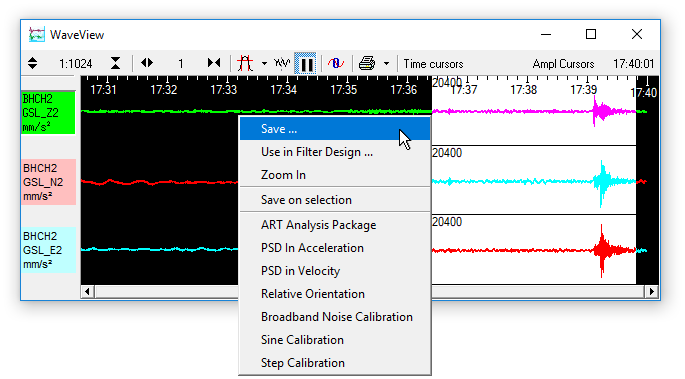
-
Release shift and select from the pop-up menu.
You can save the data in any of the formats that Scream supports.
Using GCFINFO
It is also possible to extract data from a GCF file using GCFinfo.
-
Install GCFinfo on your PC.
-
Right-click on the GCF file in Windows Explorer and select .
or
Start GCFInfo and drag a GCF file from Windows Explorer into it.
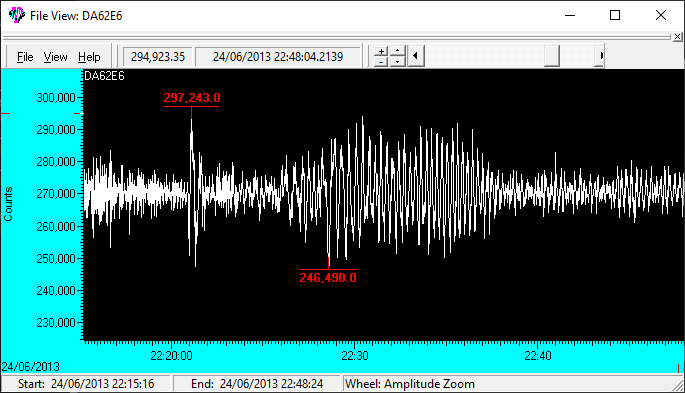
-
Select or use the mouse to zoom in until the window displays only the data you want.
- Select and choose a name for the new file.
You can also save in the other formats supported by gcfinfo, allowing quick and easy extraction of data for analysis in other applications.
