Release Notes for dig
dig is Güralp Systems’ firmware for Minimus and Minimus+ digitisers.
Contents
Scope
|

|
The Minimus and Minimus+ both run dig firmware. Their serial numbers are of the form MIN-XXXX. This is the correct document for these digitisers. |
|
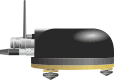
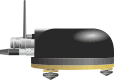
|
The Fortimus digital accelerometer and Certimus digital seismometer each contain a Minimus digitiser which runs DIG firmware. This is the correct document for these instruments. |
|

|
The Minimus₂ and Minimus Lite both run dig2 firmware. Their serial numbers are of the form MINL-XXXX. This document does not describe their firmware. Please see the release notes for dig2 for information relevant to the firmware of these digitisers. |
Finding the currently installed version
To determine the current firmware view the products WEB page or run Güralp’s free Discovery software and find the entry for your digitiser on the main page. The firmware version is displayed, as highlighted below:

If the firmware version is not displayed, select from the sub-menu of the menu:

Upgrade instructions
Instructions for upgrading Minimus and Minimus+ digitisers can be found in Section 5.18 of the Minimus manual: MAN-MIN-0001.
Important notices
Change log
- 2024-05-07 : experimental version 2.1-25730
-
- Tunnel improvements
- 2024-04-10 : experimental version 2.1-24522
-
- Fortimus bubble-level temperature compensation added.
- Certis timing improvements
- Boot/repower counts
- Login from certain browser versions failed due to HTTP Content-length header not being sent
- 2023-12-06 : experimental version 2.1-22576
-
- Seedlink streams for Certis added
- 2023-11-28 : experimental version 2.1-22514
-
- Edit Network Address now possible from Discovery.
- PoE now completely undeploys non-Aquarius devices.
- StationXML files improved.
- New button to disable all channels on current page in data stream/record tabs.
- Config files now support tap triplets with differing sample rates.
- Certimus incorrect channel names fixed on GDI streams.
- Fixed Certimus voltage reading zero volts after PoE disconnection.
- Triggers now correctly display in the web page and GDI streams.
- Improvements for the Güralp Certis instrument.
- 2023-10-24 : experimental version 2.1-22108
-
- Calibration improvements.
- Fixed issue of web-page refresh at specific point of LAN up causing parameter reset
- 2023-10-13 : experimental version 2.1-21993
-
- Fixed Certis timing offset of a few ms
- Ensured time lock correct on good GPS when previously connected to NTP
- GDI meta data to show calibration in progress
- 2023-09-14 : experimental version 2.1-21623
-
- Certis support - Certis StationXML file now available under Auxiliary files in the Storage tab.
- 2024-05-07 : stable version 2.1-21249
-
- Improved logging to SD card - HTTP access
- 2024-04-05 : version 2.1-21248
-
- SSM support restored
- Baidu Maps added as an option for the map on the web page.
- 2024-03-18 : version 2.1-21247
-
- Fixed a crash relating to full-formatting devices with multiple web pages open.
- 2024-01-16 : version 2.1-21246
-
- Disallow sample rates that are slower than 1 Hz.
- 2024-01-12 : version 2.1-21245
-
- Bluetooth deploy button now deploys in GPS & LAN Power Save mode.
- 2023-10-10 : version 2.1-21244
-
- Log more GPS debug messages.
- Excessive GPS updates of non-volatile location removed.
- 2023-09-22 : version 2.1-21243
-
- PHY register access retry limited to stop possible freeze when LAN inhibited.
- 2023-07-19 : version 2.1-21242
-
- Certis support - streams are now grouped on web page.
- 2023-07-11 : experimental version 2.1-21209
-
- Added scriptable lock, unlock and recenter commands.
- SEEDlink packets endianism now fixed in uncompressed packets to be same as compressed packets. Some readers had struggled despite compliance.
- Removed NVRAM update during boot that could, on rare occasions, lead to corruption of parameters which, in turn, led to a reset to defaults.
- 2023-6-7 : experimental version 2.1-21159
-
- Time based offload via HTTP fixed to handle missing blocks
- 2023-5-15 : experimental version 2.1-21081
-
- Bluetooth recovery fixed
- Removed PHY debug
- 2023-5-15 : experimental version 2.1-21078
-
- Corrected input voltage for Certimus - 600 mV offset removed
- Dataless SEED generation for Causal channels fixed
- 2023-5-9 : experimental version 2.1-21016
-
- Dataless SEED generation bugfix of wrong phase response on causal channels
- Time based download of miniSEED files bugfix of erroring if an unwritten block is targetted in the binary search
- 2023-4-12 : experimental version 2.1-20878
-
- Sensor UI tidy up. Removed cal schedule - now implemented with CRON file.
- Fixed Certimus startup issue.
- 2023-3-31 : experimental version 2.1-20794
-
- Analog instrument controls display correctly on reboots
- 2023-3-30 : experimental version 2.1-20784
-
- Analog instrument control signals now non volatile and shown correctly on setup display.
- 2023-3-28 : experimental version 2.1-20719
-
- Fixed Bluetooth startup issue
- 2023-3-24 : experimental version 2.1-20698
-
- GDI instrument-id now has hostname AND chain name to be unique
- 2023-3-17 : experimental version 2.1-20654
-
- gcf-name metadata on gdi link sanitised for NAM
- instrument-id metadata now different on 2 channels of minimus plus for NAM triggering
- 2023-3-14 : experimental version 2.1-20613
-
- Strip - from GDI names for NAM Compatibility
- 2023-3-6 : experimental version 2.1-20594
- This release several featues and bugfixes:
- QSCD crash on transmit fixed
- Added selection for GDI naming for NAM compatibility
- 2023-3-6 : experimental version 2.1-20505
- This release several featues and bugfixes:
- Added support for Analog Instruments with Serial Ports
- CRON style schedule script added
- 2023-1-16 : experimental version 2.1-19817
- This release several featues and bugfixes:
- Support for processor variants SAMA5 D34/36
- Support for Certis instrument
- Additional checking for web page update
- Instrument calibration schedule feature added with waveform step list
- 2022-11-22 : experimental version 2.1-19356
- This release several featues and bugfixes:
- CAP message generated invalid when triplet is source
- Support for Certis instrument
- Fixed crash caused by status text file under some circumstances
- SEED Station name now the same for meta data channels
- Added support for new GNSS M9N Units
- 2022-10-20 : experimental version 2.1-18529
- This release contains two bug fixes:
- Step and CSV pattern calibration signal generation.
- File exchange between the Discovery application and the digitiser checksum calculation problem.
- 2022-09-05 : experimental version 2.1-18088
- This release contains two bug fixes:
- Fortimus gain wrongly displayed as 0.
- SEEDlink SoH channel not producing data.
- 2022-08-25 : experimental version 2.1-18080
- This release contains the following changes:
- Calibration scheduling functionality added to the Setup tab.
- Calibration signal generator frequencies list extended.
- New FPGA firmware image (version 8.5) included in the embedded files.
- 2022-08-10 : version 2.1-17870
- This release contains one bug fix:
- Fix for a problem with initialisation of the transforms framework.
- 2022-07-25 : version 2.1-17622
- This release contains the following changes:
- Add GPS status, number of satellites used and in view, and clock quality to the status.txt file
- Certimus integrator channels calibration value added
- Custom units for analogue sensor of Minimus/Minimus+
- Dataless SEED file name changed to NC_STATI.dataless instead of just NC.dataless
- NEO-M9N GPS module support added with a reconfiguration command provided
- Fix for a problem with GPS type detection during the system initialisation
- PTP domain specification added
- PTP restart after network connection has been lost
- SEEDlink server log file is now available as auxiliary file on Storage tab
- WiFi configuration GUI added to instruments with display
- WiFi access point mode added
- Various system stability improvements in the areas where memory overflow can happen
- System build environment updated
- FPGA image 8.2-0 included
- GNSS NMEA processing performance improved
- Fix for a problem with time selection data download when two recording channels of the same component are set to the same sampling rate
- 2022-05-25 : experimental version 2.1-17252
- This release contains one Fortimus system improvement:
- Calibration stage improvement to save digital potentiometers values in the system to reduce Fortimus humming during initialisation
- 2022-04-11 : experimental version 2.1-16189
- This release contains one system stability improvement:
- Unexpected Minimus Plus system reboot caused by I2C bus overload
- 2022-03-10 : experimental version 2.1-15228
- This release contains the following bug fixes:
- Sporadic system crash during interrupt handling - system stability improvement
- PTP connection not being reset on network interface restart
- Corrupted transmission link of UART forwarding functionality
- 2022-01-27 : experimental version 2.1-14557
- This release contains the following changes:
- Fortimus centring issue fix when only causal channels are enabled for streaming
- Certimus battery pack support extensions: ship mode and accessory power controls added to the Power tab of the web-page
- 2022-01-20 : experimental version 2.1-14467
- This release contains the following changes:
- Issues with time selection data download request on Storage web-page tab fixed
- Sensor stationXML files not listing poles and zeros issue fixed
- 2021-12-06 : version 2.1-12933
- This release contains the following changes:
- Beta version of integrated VPN tunnel
- Support FPGA firmware v8.2 which provides enhanced analog instrument calibration including sinewave
- Support for Certimus and Power Pack Module
- Instrument serial port now supports multiple functions as configured by resource
- Certimus integrated Seismic Station support
- Minimus and Minimus Plus x64 ADC gain support added
- Support for 4 responder server end points added
- New GNSS module support added
- Transformed taps are now included in Dataless SEED records even though the metadata might be invalid - RESP files are available too with comment line that the information may be invalid
- StationXML is now provided per sensor as a separate .xml file
- Various system stability enhancements
- 2021-07-01 : version 2.0-8282
- This release contains the following changes:
- Fixed a problem with PTP configuration which was causing the unit to crash when the network was disabled.
- SEEDlink SoH location code is now set correctly.
- General system stability enhancements - a few potential memory overflow issues fixed.
- 2020-12-01 : version 2.0-8271
- This release contains the following fix:
- Compass calibration is now available for Fortimus and Minimus products.
- 2020-08-26 : version 2.0-8267 Experimental
- This release contains the following fix:
- Bug fix for missing MEMS accelerometer and magnetometer calibrations in Radian.
- 2020-07-08 : version 2.0-8259 Experimental
- This release contains the following fixes:
- MEMS calibration improved and gains correction applied.
- Dataless SEED generation improved (new units and auxiliary channels stage 1 introduced).
- 2020-06-25 : version 2.0-8256
- This release contains the following changes:
- Enhancements to the generation of SEED and RESP files.
- WiFi performance and stability improvements.
- Fix for a problem which could cause reboots when a bluetooth connection was etablished while the main seismic channels were disabled.
- Default configuration enhancements.
- Fix for a problem with no slow sampling rate selection (below 1 Hz) for data channels.
- 2020-04-22 : version 2.0-8244 Experimental
- This release contains the following changes:
- Further enhancements to the “transforms” framework in the area of data rotations.
- The process which checks for duplicate channel-names has been improved.
- Improvements have been made to the loading of non-volatile variables at boot-up.
- 2020-03-27 : version 2.0-8240 Experimental
- This release contains the following changes:
- The “transforms” framework has been extended to work with the outputs from the MEMS accelerometer, both on streaming and recording channels.
- The risk of a configuration loss during power interuptions has been reduced.
- 2020-03-18 : version 2.0-8236
- This release contains the following changes:
- The unit no longer becomes unresponsive when the maximum number of TCP connections are used (for example, during the download of multiple files).
- The outputs from the MEMS accelerometer can now be rotated in the same way as the main instrument outputs.
- A problem which could produce incorrect imaginary parts of complex poles or zeros in dataless SEED volumes has been fixed.
- 2020-02-20 : version 2.0-8227
- This release contains the following changes:
- The PoEPoE - Power Over Ethernet - is a technique for delivering power to a device using standard Ethernet networking cabling without affecting the network traffic. Some Güralp digitisers can be powered using PoE when connected to a suitably-equipped network switch. See the Wikipedia Power over Ethernet page for more information. voltage input is now displayed correctly on the Minimus/Minimus+ status web-page.
- The voltage input of a Fortimus should now be displayed correctly in Discovery.
- Sampling rates slower than 1 sample per second are now correctly displayed in dataless SEED files.
- Dataless SEED files now contain only one instance of the Station Information blockette (Blockette 50).
- The graphical display initialisation routine has been modified to correctly display the “loading” screen on new screens.
- Bluetooth module communication enhancements.
- An issue which caused the system to lose its identity has been fixed.
- Web interface login authentication now uses POST rather than GET in most browsers.
- An issue which caused false readings from the Radian MEMS has been fixed.
In addition to the above, the following changes (from previous experimental versions) have been included:
- Changes between v2.0-8217 and v2.0-8219:
- The control for SEEDlink packets is now hidden when the SEEDlink low-latency option is disabled
- A complex trigger configuration memory overflow issue has been fixed
- Changes between v2.0-8216 and v2.0-8217:
- GDI marker is now populated on trigger.
- The MEMScal clear command now also clears the gain values; and
- A Station Moved event no longer resets the Start time field in the dataless SEED volume.
- Changes between v2.0-8215 and v2.0-8216:
- A problem with setting the IP address using the Fortimus’ LCD screen has been resolved.
- RESP metadata files are now available for the low-latency MEMS channels.
- 2020-01-22 : version 2.0-8219 Experimental
- This release contains two minor changes:
- The control for SEEDlink packets is now hidden when the SEEDlink low-latency option is disabled; and
- A memory overflow associated with complex triggering configurations has been fixed.
- 2020-01-17 : version 2.0-8217 Experimental
- This release contains three small changes:
- The trigger flag in GDI streams is now populated when appropriate;
- The MEMScal clear command now also clears the gain values; and
- A Station Moved event no longer resets the Start time field in the dataless SEED volume.
- 2019-12-19 : version 2.0-8216 Experimental
- This release contains fixes for two bugs:
- A problem with setting the IP address using the Fortimus’ LCD screen has been resolved; and
- RESP metadata files are now available for the low-latency MEMS channels.
- 2019-12-11 : version 2.0-8215
- This release fixes a regression, fixes a bug and provides a feature enhancement:
- The “Data record size” option for SEEDlink packets had been removed from the web page. It has now been replaced.
- A bug which could cause the system to lose its identity has been fixed.
- Selective download of recorded miniSEED data has been enhanced
so that SEED channel names can now be used as selectors. For
example, the URL
http://ip.of.your.minimus/data?channel=NE.STATI.LO.CHA&from=1576022400&to=1576026000
will select data only from the SEED channel named NE.STATI.LO.CHA and covering the time period specified by the “from” and “to” values, both of which are specified in POSIX timePOSIX time, also known as Unix time, is a single number specifying the number of seconds that have elapsed since the POSIX “epoch”, which was 00:00:00 UTC on 1st January, 1970.
See OnlineConversion.com's unix time convertor for a convenient conversion tool and Wikipedia’s “Unix time” page for more details.
.
- 2019-12-06 : version 2.0-8213
- This release contains two bug-fixes and one feature release at beta level:
- The “virtual bubble-level” only worked when the MEMS streams were enabled for output. This has been fixed.
- An update from version 1.3 would corrupt the calibration information in a Fortimus. This has been fixed.
- Beta feature: A calibration document in StationXML formatThe StationXML format is the successor to dataless SEED volumes as the standard way to communication station metadata. See the FDSN’s StationXML page for more details. is now available from http://ip.of.your.minimus/station.xml
- 2019-12-03 : version 2.0-8207
- This release contains the following changes:
- Web-page data request by time timeformat notification added;
- Simplifications to the list of channels which are enabled by default;
- Bugfix: Fortimus network drop-outs issue fixed; and
- Bugfix: Fortimus booting in calibration mode issue fixed;
- 2019-11-25 : version 2.0-8154
- This is a major new release with significant new features, including:
- Support for a new “Data calendar” widget in Discovery, which gives an overview of the data stored on Minimus/Minimus+/Fortimus SD cards. It also provides an option to back-fill selected stored data via a GDI-link connection.
- Support for the Sonardyne™ acoustic modem
- Enhancements to the Earthquake early warning triggering system
- A redesigned Minimus web-page, including 2-stage log-in
- New Bluetooth mass lock and unlock commands
- Support for new product line: Aquarius
Many system performance and stability enhancements are also included, as well as a number of bug fixes.
dig v2.0 includes an upgrade of the bootloader so there is a small chance of serious problems if the upgrade process is interrupted for any reason (although significant precautions have been taken to minimise this risk). It is recommended that the upgrade only be performed when the network and power-supply are both known to be stable.
For this reason, the upgrade dialogue in the Firmware Update section of Discovery will offer the choice of whether to accept this upgrade or not. Users wishing only to upgrade to the latest dig v1.2 or dig v1.3 can, therefore, avoid dig v2.0 if desired. - 2019-09-25 : version 1.2-8713
- This release contains the following change (in addition to the changes
in the previous experimental release):
- Station code web-page field verification added.
- 2019-07-31 : version 1.2-8711 Experimental
- This release contains the following changes:
- Serial-to-TCP forwarding added.
- High-performance mode enhancements.
- Relay box serial port communication suppressed when analogue power board is in use.
- 2019-04-29 : version 1.2-8707
- This release contains the following change:
- Removed access to an SD file during system crash recovery, which gave the impression that the system has frozen.
- 2019-04-23 : version 1.2-8706
- This release contains the following changes:
- Logging of a reboot after system crash suppressed.
- Radian enumeration freeze when rebooted while in Z/N/E channels calibration mode issue fixed.
- High-performance mode added to support long Radian strings.
- Radian calibration read failure is no longer causing system reboot - message to SD card log is written instead.
- Fortis loop web-page setting default value corrected.
- Default calibration VPC value for Minimus and Radian corrected.
- PTP status information added to status.txt (and logged in sd/status.log).
- Uptime information added to status web-page and status.txt file (and logged in sd/status.log).
- SEEDlink data format setting added.
- 2019-01-15 : version 1.2-8702 Experimental
- This release contains the following changes:
- Fortis "open loop" setting default value corrected
- Default calibration VPC value for Minimus and Radian corrected
- PTP status information added to status.txt file and sd/status.log file
- Uptime added to status web-page, status.txt file and sd/status.log file
- 2018-11-14 : version 1.2-8701 Experimental
- This release contains a single change:
- A "SEEDlink Data Packet Format" setting has been introduced
- 2018-10-24 : version 1.2-8700
- This release contains the following important changes:
- Fix for a bug which could leave the Minimus unresponsive if it was not rebooted after a system crash.
- The SD filesystem-layout version-number has been moved to a different
location so that SD cards can now be opened correctly in Windows 7.
Because of this change, a full-format of the SD cards is recommended after installing this upgrade.
- A centring button (actually, one-second mode) is now displayed when the sensor type is set to 40T.
- The Location and Channel codes for individual streams can now be edited
from both the Data Stream and Data Record tabs.
Because of this change, the channel codes should be reprogrammed after installing this upgrade.
- 2018-09-12 : version 1.2-8622 Experimental
- This is an experimental version which has been released for field-testing. This version
has the following changes over 1.2-8615:
- QSCD 2D/3D PGA values corrected [Experimental v1.2-8622].
- QSCD code can now be configured on a per-sensor basis (under "Network" tab) [Experimental v1.2-8622].
- Causal channels of MEMS accelerometer SEED name provided [Experimental v1.2-8622].
- It is now possible to change channel names via the web page [Experimental v1.2-8619].
- The "Station Code" is now editable on the "Setup" tab [Experimental v1.2-8619].
- Bug fix: Corrected the update of values of NVR variables with long names [Experimental v1.2-8618].
- 2018-08-14 : version 1.2-8617
- This version (previously classed as experimental but now upgraded to
stable) has three changes over 1.2-8615:
- Bug fix: Bluetooth device name not being set up correctly [Experimental v1.2-8617].
- Bug fix: Web-page login issue when authentication could not be unset [Experimental v1.2-8616].
- FPGA reprogramming with custom binary send over file exchange protocol functionality added [Experimental v1.2-8616].
This release fixes a problem which prevented some Minimus digitisers being seen in GüVü. For affected devices, please:- Upgrade to 1.2-8617
- Run the commands
bluetooth erase
reboot - Let the Minimus automatically update the bluetooth software
- 2018-07-31 : version 1.2-8615
- This version has new functionality, performance improvements and
numerous bug-fixes.
This release changes the file-structure used on the SD cards. Please download any required data, verify the download and then full-format both SD cards after installing this update. The fixed SD card can be reformatted by removing the removable card before initiating a full format.
- System configuration reset due to a range-check on DNS entry issue fixed.
- Output data chain information tool-tip extended by sensitivity values (on web page).
- SEED names of mass position channels coded with 'M' character.
- GDI connection handling changes to improve network latency adjustment.
- SEEDlink low-latency functionality added.
- QSCD protocol implemented.
- Selective data download from SD card added.
- Event logging added.
- Bug fix: System cannot be rebooted remotely if configuration update is not finished.
- Bug fix: Bluetooth initialisation failing to detect BL600 module issue fixed. [Experimental version 1.2-8582]
- Bug fix: Wrong data tap attributes causing causal streams to not being recorded issue fixed. [Experimental version 1.2-8582]
- Bug fix: Datalink sensor reporting status "not listening 11" issue fixed. [Experimental version 1.2-8578]
- Bug fix: SD internal full format issue fixed. [Experimental version 1.2-8577]
- Bug fix: Settings reset after 3 crashes happening even if crashes are long time away from each other. [Experimental version 1.2-8577]
- Bug fix: Radian switching between velocity and acceleration issue fixed. [Experimental version 1.2-8577]
- Bug fix: RESP file empty pole/zero value when not a number issue fixed. [Experimental version 1.2-8577]
- Bug fix: RESP file wrongly displaying causal filter coefficients issue fixed. [Experimental version 1.2-8577]
- Bug fix: RESP file wrongly calculated causal filter delay fixed. [Experimental version 1.2-8577]
- 2018-07-24 : version 1.2-8613
- This version has new
functionality, performance improvements and numerous bug-fixes:
- SEEDlink low-latency functionality added.
- QSCD protocol implemented.
- Selective data download from SD card added.
- Event logging added.
- GDI connection handling changes to improve network latency adjustment.
- Bug fix: System cannot be rebooted remotely if configuration update is not finished.
- Bug fix: Bluetooth initialisation failing to detect BL600 module issue fixed. [Experimental version 1.2-8582]
- Bug fix: Wrong data tap attributes causing causal streams to not being recorded issue fixed. [Experimental version 1.2-8582]
- Bug fix: Datalink sensor reporting status "not listening 11" issue fixed. [Experimental version 1.2-8578]
- Bug fix: SD internal full format issue fixed. [Experimental version 1.2-8577]
- Bug fix: Settings reset after 3 crashes happening even if crashes are long time away from each other. [Experimental version 1.2-8577]
- Bug fix: Radian switching between velocity and acceleration issue fixed. [Experimental version 1.2-8577]
- Bug fix: RESP file empty pole/zero value when not a number issue fixed. [Experimental version 1.2-8577]
- Bug fix: RESP file wrongly displaying causal filter coefficients issue fixed. [Experimental version 1.2-8577]
- Bug fix: RESP file wrongly calculated causal filter delay fixed. [Experimental version 1.2-8577]
- 2018-04-24 : version 1.2-8572
- This version has two urgent bug-fixes:
- A problem affecting calibration values for Radian instruments has been fixed. Installing this firmware is essential for the correct operation of the calibratiopn page editor in Discovery.
- A problem causing incorrect notifications about station moves has been fixed.
- 2018-04-12 : version 1.2-8566
- This version has two urgent bug-fixes:
- A problem which resulted in no data for channel *Z0 has been fixed.
- GDI streams now have correct channel units metadata.
- 2018-04-09 : version 1.2-8565
- This version has ten notable changes:
- Data Transforms have been introduced (including PGA/PGV/PGD calculation).
- The LED behaviour has changed: Rapid white blink (bootloader stage) ⇒ Solid white (OS initialisation) ⇒ Status mode (operational).
- Auxiliary files are now available on the "storage" web-page.
- Errors in Dataless SEED and RESP files have been corrected.
- SEED metadata is now generated only for seismic channels.
- A progress bar has been added for the "full-format" function for SD cards.
- A problem which caused corruption in SD files when multiple downloads were performed in the same time has been fixed.
- Download speeds for SD card files have been enhanced.
- HTTP ranges are now accepted for SD card files download.
- The status log has been renamed from system.log to status.log
- 2017-10-26 : version 1.1-1022
- This version has five notable changes:
- PTP support added.
- Time validation enhancements.
- SEEDlink backfill handling improved - including configurable backfill buffer size.
- Internal data transfer procedure enhanced.
- System performance and stability improvements.
- 2017-08-24 : version 1.0-1271
- Five notable changes from dig v1.0-1263 to dig v1.0-1271:
- Minimus crash during remote console operations fixed.
- Several dataless SEED values corrected.
- Responder protocol extended by additional system state of health information.
- Manual relay control added to the "setup" web-page.
- Extra power saving when Minimus operates in "power save" mode.
- 2017-08-07 : version 1.0-1263
- Five notable changes from dig v1.0-1261 to dig v1.0-1263:
- Fixed a bug where streams received in SCREAM! can get behind in (or ahead of) time by 80ms.
- SEEDlink backfill requests based on packet sequence number are no longer rejected. However, please refer to the list of known limitations under Important notices to see what happens when backfill is requested by packet sequence number.
- SEEDlink backfill time increased to cover 15 minutes.
- Usable RAM size increased to 220MB for better system stability.
- System image file pre-allocation added to prevent Minimus crashing during system update (after a long run).
- 2017-07-25 : version 1.0-1261
- Seven notable changes from dig v0.80-22446 to dig v1.0-1261:
- Bluetooth module application update (v0.1.0), and Bluetooth reliability improved.
- SD card logging.
- Triggering functionality extended.
- Every Minimus can now control (via the RS-232 signals of its Analogue connector) up to five ASE-OBS-x043 power supply boards, or one 8-channel I/O expander module.
- Many other improvements in system stability.
- Users can now execute the FPGA firmware update process via the “Setup” web page.
- Secondary Data Record taps are now available for a few decimation chains.
- 2017-05-02 : version 0.80-22446
- One notable change from dig v0.80-22445 to dig v0.80-22446:
- Normal response for Radian sensors defaulted to 80 seconds, and FPGA integrator rescaled.
- 2017-04-27 : version 0.80-22445
- Five notable changes from dig v0.80-21461 to dig v0.80-22445:
- MiniSEED files on microSD cards can now be downloaded from the new Storage web page.
- The fourth analogue sensor input – the X channel – is now visible.
- New feature – GDI auto-connections to remote hosts.
- The new “fastspi” datalink protocol has been implemented and is enabled by default – FPGA firmware version 3.11 or newer must be used with this dig version.
- The built-in copy of the FPGA firmware file has been upgraded to v3.11.
- 2017-03-17 : version 0.80-21461
- Eight notable changes from dig v0.80-18652 to dig v0.80-21461:
- More stable and robust Bluetooth connections – GüVü version 1.3 or older might fail to communicate with this dig version, because the Bluetooth protocol has changed.
- Feature: “temperature training”.
- Feature: “power save”.
- The U-Boot bootloader associated with this dig version has been updated to v2017.03-1, to fix the intermittent Ethernet TX timeout failures.
- More stable and robust GDI connections.
- Stability and speed improvements to “System Update”.
- Send and receive timeouts for sockets now work – lightweight IP in dig has been updated to v2.0.1.
- Very many other bugs have been fixed.
- 2017-01-16 : version 0.80-18652
- One notable change from dig v0.80-18650 to dig v0.80-18652:
- The U-Boot bootloader associated with this dig version has been updated to v2017.01-1, to fix the intermittent initialization failures of external microSD cards.
- 2017-01-09 : version 0.80-18651
- One notable change from dig v0.80-18650 to dig v0.80-18651:
- A bug with calvals.txt link not working was fixed.
- 2016-12-09 : version 0.80-18650
- Three notable changes from dig v0.80-18500 to dig v0.80-18650:
- Low-latency filter coefficients improved.
- A few typos, wording inconsistencies and formatting inconsistencies have been fixed in RESP files.
- The network code in the dataless SEED file is no longer hardcoded to GU.
- 2016-11-28 : version 0.80-18500
- One notable change from dig v0.80-18480 to dig v0.80-18500:
- Prevent dig from crashing whenever users click on the
 button in the Data Flow web page.
button in the Data Flow web page.
- Prevent dig from crashing whenever users click on the
- 2016-11-25? : version 0.80-18480
- One notable change from dig v0.80-18409 to dig v0.80-18480:
- The built-in copy of the FPGA firmware file has been downgraded from v2.10 to v2.1, because FPGAs running firmware v2.10 do not lock/sync their main clock correctly.
- 2016-11-21 : version 0.80.18409
- With dig v0.80-18409:
- Minimuses should no longer encounter the “stuck at RomBOOT” issue.
- The Minimus’ status.txt file is now sent to SEEDlink clients every 5 minutes by default, via the new SEEDlink SOH channel.
- SEED locations are now configurable, as requested by OGS.
- 2016-07-22 : version 0.80-13366
- First public release.
For more information, first contact your local distributor or email .
