
Chapter 1. Introduction
The CMG-DCM is a versatile Linux-based module for storing and transmitting data captured using Güralp Systems Limited's range of seismic measuring equipment. GCF data can be gathered from up to three compatible digitizers or digital instruments, and stored in its on-board Flash memory, from where it is written from time to time to a USB hard disk or to another device on your network. Once data is on the hard disk, you can connect to the DCM in various ways to retrieve it.
Depending on your site requirements, the DCM may be supplied in several formats. Although these look different, they all share the same internal features.
A stand-alone DCM, housed in a high-impact copolymer polypropylene case, may be connected to a digitizer through mil-spec connector cables and installed in a ground station or other location remote from the digitizer and seismometer. The stand-alone DCM can accept data from up to three devices connected to it through RS232 ports.

A stand-alone DCM unit is normally supplied with a high-capacity removable disk for data storage. These disks allow the DCM to be used as part of completely autonomous installation in cases where communications links are poor or non-existent. Manufactured and tested at Güralp Systems, the disks are compatible with USB and FireWire standards and include an internal temperature sensor and heater for use in cold environments.

You can retrieve data from a DCM's disk at any time by removing it from the module and attaching it to a PC using a USB or FireWire cable. Swapping disks does not cause any risk to data.
A stand-alone DCM can also be supplied in a form factor suitable for mounting in a standard 19” rack. Such a DCM will normally come equipped with eight additional serial ports TTS0-7, and an optional State of Health (SOH) interface for monitoring or tamper evidencing.


Up to four modules may be mounted side-by-side in a 19” rack.
An integrated or modular DCM may be combined with a digitizer and seismometer to produce a single unit capable of measuring seismic data, storing, and passing it on over a network:
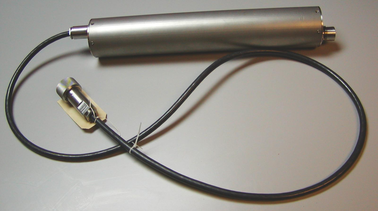
This form of DCM uses an integrated 26-pin connector to communicate, rather than having separate ports.
A DCM in any of these forms may be supplied in the configuration most suitable to your requirements, depending on how you wish it to be connected to your network, and how its USB interface is to be used. The two sets of options are independent.
Using the 10BaseT Ethernet network option, you can connect the DCM to any TCP/IP network.
Alternatively, an internal PCMCIA modem may be supplied, through which you can use a dial-up or other communications link to connect to your home network. Most 56k analogue and ISDN-type modems are supported.
DCMs can also be supplied with internal satellite modems.
As a fourth option, an 802.11b Wi-Fi module may be installed.
If the USB client option is installed, you can connect the DCM's USB port to a computer and communicate with it as if it were on a private network.
If the USB host option is installed, you can connect the USB port to an additional peripheral, such as a camera or external hard disk.
Whichever set of options you choose, you can use any free RS232 port to connect the DCM to a single computer for local monitoring and configuration, or through it to a wider network using PPP/SLIP.
1.1 Inside the DCM
The DCM's configuration is maintained by an internal database. All of the flexibility of the unit is provided through this configuration database. Before you deploy the DCM, you will need to configure it for your needs, either using its on-board Web server or over a direct serial link.
The two main areas which need to be configured determine the different services which the DCM provides from its serial and network ports.
You can use either the DCM's console or its Web configuration interface to configure the serial data ports. The serial.x.service configuration option determines which service each port provides.
The simplest service is getty. This creates a console port, which you can use to log in to the Linux operating system of the DCM directly.
The mgetty-r service is similar, but is more suited for serial links including modems, in which the link is not always active. This is the default option.
Any of the serial ports on the DCM can be directed to transmit GCF (Güralp Compressed Format) data by setting the service for that port to gcf_out. You can then run Scream! or other software on your computer to receive the data. You will not be able to access the Web configuration interface using this service, although you may be able to configure attached digitizers from Scream!.
Likewise, any serial port can be set to listen for incoming data (e.g. from a connected digitizer or another DCM) by setting the service to gcf_in. The DCM will automatically combine this data with any other streams it is receiving, and send it on using all gcf_out ports and any other transmission methods which have been configured.
You can log in to the Linux operating system over a modem link by setting the service to mgetty. mgetty listens for incoming calls from your computer and sets up a login session for you. You may need to configure minicom or hypertrm to communicate with your own modem before you can do this.
Both mgetty and mgetty-r can recognize incoming PPP connections and will automatically run a PPP daemon if you attempt to connect to the DCM in this way.
Specialist services cnsn_in, cnsn_out and dss_sum are also provided.
Because the DCM is a fully-fledged Linux machine, you will need to set up networking before you can use it. Advanced networking is beyond the scope of this manual. For a basic setup, you will need to perform the following actions:
Assign the DCM an IP address. By default, the DCM will try and use DHCP (Dynamic Host Configuration Protocol) to find its own IP address. However, this requires a DHCP server on your network. If you do not have a DHCP server, you will have to set the IP address yourself.
Find out the IP address the DCM is using (if you have not set it yourself).
If necessary, configure your own computer's IP address so that it can communicate with the DCM.
See Section 2.4, page 15, for full details.
Once you have connected the DCM to your local network or to the Internet, you can use a wide range of methods to retrieve data from it.
All DCM units feature an on-board Web server, which allows you to monitor and configure the station from any browser (and download data by HTTP, if enabled.)
For maintenance, you can log in to the operating system directly over the secure shell protocol, SSH, and use all the standard Unix/Linux tools.
A GCF server can be set up to transmit data to any application that supports the GCF format (such as Scream!, Antelope, or Earthworm.)
The DCM can act as a CD1.0 or CD1.1 transmitter to a specified client, or to multiple clients as an option.
Optionally, the DCM can also receive and process AutoDRM messages.
In addition, the DCM can be configured to act as a data client, receiving GCF and CD1.0/1.1 data streams, combining these streams and storing or retransmitting them as appropriate. See Chapter 3, page 24, for full details.