
Chapter 3. Serial Server
The device may operate as a serial server. In this mode, it acts as a network device (either wired or wireless, but not both simultaneously) and presents two TCP servers. Each server is associated with one serial port, and the device will transfer data from a TCP client to the serial port and vice versa:
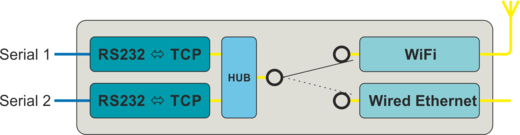
3.1 Set-up
In set-up mode (see Appendix A - Configuration), select menu:
0 Server
Choose network mode 0 for wired Ethernet or network mode 1 for wireless Ethernet. See section 5.1.3 for information about how to set DHCP mode or a static IP address. If using wireless, it is necessary to set the network details in menu:
4 WLAN
For the connector SERIAL 1, select menu:
1 Channel 1
and for connector SERIAL 2, select menu:
2 Channel 2
Here it is possible to select the baud rate and set some additional settings for each serial port.
3.2 Operation
The device runs two TCP servers, one for each serial port. The port numbers are configured in set-up mode.
Each TCP server supports only one concurrent client. The client that is connected will receive from the server any characters that are transmitted to the serial port. Anything the client transmits to the server is then transmitted out to the serial device.
3.3 Watchdog function
If a serial device is plugged in to port SERIAL 2, a watchdog function will be enabled. SERIAL 2 has a detector that will look for a valid RS232 level on the RX pin (±5V). Only if this is present will the watchdog function be enabled.
The watchdog function has a 10 minute timer. If no characters are transmitted to the TCP server from the client within 10 minutes, the Lantronix device will be reset. The watchdog functions at any baud rate.