
Chapter 3. Quick start
3.1 Unpacking and packing
The CMG-5TD accelerometer system is delivered in a single cardboard box with foam rubber lining. The packaging is specifically designed for the CMG-5T system. Whenever transported, the CMG-5TD system should be packed in its original shipping container. The packaging should be saved for re-use in the event of a later shipment.

Upon receipt of the equipment, please note any damage to the package. Unpack on a clean surface. The package should contain: digital accelerometer, a separable levelling baseplate, baseplate screws, concrete anchor and mounting bolt, GPS receiver, GPS receiver cable and power/data connection cable.
Place the CMG-5TD on a table and identify
The power/data cable connector on the CMG-5TD top cap.
The GPS cable connector on the CMG-5TD top cap.
The analogue connector on the CMG-5TD top cap.
The north orientation symbol on the CMG-5TD handle.
The bubble level on the CMG-5TD top cap
The screw on/off cover for output offset adjustment on the CMG-5TD top cap.
The serial number on the label, on the top or side of the instrument.
3.2 Initial check-out
This section gives a quick outline for initial system test, which should performed prior to installation. You must provide 10-36 V DC power and a PC running Scream.
Attach the levelling baseplate to the base of the CMG-5TD using the screws provided. Set the CMG-5TD onto a flat surface. Using the large hex screws on the baseplate in conjunction with the bubble level, level the instrument. Connect the CMG-5TD directly to the PC using the supplied power/data cable
Switch on the power supply. Using the PC, start Scream and take the following steps:
Click on 'Setup', from the ‘File’ menu
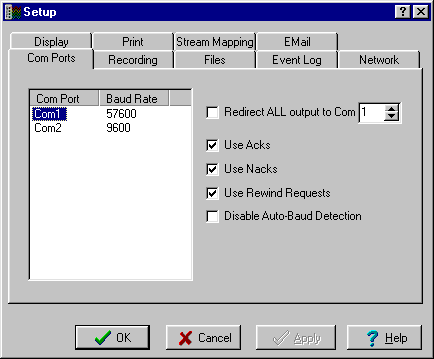
Select the ‘Com Ports’ tab
Click on the COM port to which the instrument is connected.
The factory-set baud rate for the CMG-5TD is 19200. Select 19200 from the list.
Click on the ‘OK’ button to return to the main Available Streams window.
In the Available Streams window, the identifier of the instrument will appear in the left hand frame (which appears similar to the tree type format of Windows Explorer) under Network → Local → Com1’ (if Com1 is used)
The data streams will appear in the right-hand frame.
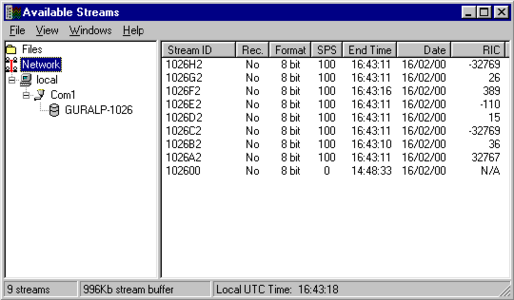
The Stream IDs are six-character strings which uniquely identify each instrument, component and sample rate. (There may be up-to four different sample rates per channel) The stream ending in ‘00’ contains status information from the digitiser. Streams with higher sample rates will appear in the display sooner than the slower sample rates and it might take several minutes for the status stream to appear.
Select the data streams in the right side of the window by clicking on the first and then control-clicking on the last. Press the “ENTER” key to open these streams in a new ‘Waveview’ window.
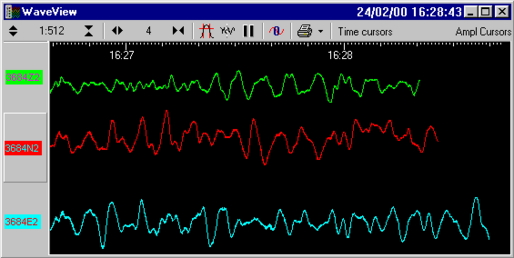
To see status information coming from the digitiser, right click on the status stream. From the pop-up menu, select ‘View’. A new window, ‘Status’ should open containing text. The first blocks will give the boot message from the DM, including its software revision and the data streams selected for down-loading and triggering. Later blocks give information on the expected GPS satellites, the location of the GPS antenna, time synchronization status and transmit/receive baud rates for each channel and the data link.
While viewing the time series from all three components in a WaveView window, gently tap the CMG-5TD, and observe the response of all three components. If the CMG-5TD passes this initial basic test, then you may proceed to install the system (see the Operation section of this User’s Guide).