
Chapter 1. Introduction
The CMG-EAM (Embedded Acquisition Module) is a versatile module intended to integrate one or more seismic sensors with various communications systems. It can also act as a stand-alone data recorder or as a communications hub in larger networks.
 This document describes the configuration and operation of Platinum Firmware, which is the native firmware of CMG-EAMs, CMG-NAMs and CMG-DAS units. CMG-DCMs can be upgraded to run Platinum firmware: for such units, once upgraded, this manual should be used instead of MAN-DCM-0001.
This document describes the configuration and operation of Platinum Firmware, which is the native firmware of CMG-EAMs, CMG-NAMs and CMG-DAS units. CMG-DCMs can be upgraded to run Platinum firmware: for such units, once upgraded, this manual should be used instead of MAN-DCM-0001.
The CMG-DCM is a stand-alone communications module equipped with a removable hard drive (located under the lid), three bi-directional serial ports and support for external USB storage devices and Ethernet networking. Some CMG-DCMs were embedded into CMG-DAS units such as the DM24S3DCM (see below). |
|
| The CMG-EAM is the next generation CMG-DCM and includes totally re-designed electronics. It provides all the above facilities along with an extra serial port (designated for console use), a battery-backed real-time clock, current, voltage and tamper-line monitoring plus an optional encryption/authentication module. The CMG-EAM is available in a variety of packages including Peli-case (as shown above), borehole, ocean-bottom and metal tube (steel or aluminium) versions (top left). CMG-EAMs are also supplied embedded into CMG-DAS units such as the DM24S6EAM. |
The CMG-NAM (Network Appliance Module) is a rack-mountable device intended to complement data communications networks using CMG-EAMs, and contains more interfaces, processing power and storage. The CMG-NAM is intended for use in a data centre and consumes more power than the CMG-EAM, which was designed specifically to be a low power device. |
|
| The CMG-DAS range of products combine the flagship CMG-DM24 analogue-to-digital converter with the communications, storage and protocol flexibility of the CMG-EAM in a single package. They are available in numerous packages, including Peli-case, steel or aluminium tubes and sensor-top versions. |
All of these units are Linux-based devices but no Linux knowledge is required. The use of Linux provides a high degree of flexibility: additional functionality can often be added on request – contact Güralp Systems for further information.
1.1 A Note on Terminology
Güralp Systems Ltd are aware that various common technical terms have acquired subtly different meanings for different audiences. The following terms are used consistently within this document and are intended to have the meanings given below:
1.1.1 Sensor
By “sensor”, we mean a seismometer (accelerometer or velocimeter) or other transducing instrument (e.g. geophone or hydrophone) with analogue outputs - i.e. where a continuously varying voltage is used to represent the magnitude of the quantity being measured. An example of a sensor is the CMG-3T true broadband seismometer, depicted on the right in standard configuration. |
|
1.1.2 Digitiser
|
An example of a digitiser is the CMG-DM24 shown on the right in standard form and, on the left, packaged for borehole operation. |
1.1.3 Digital Sensor or Digital Instrument
By “Digital Sensor” or “Digital Instrument”, we mean a single unit combining the functions of both sensor and digitiser - with the meanings defined above.
An example of a digital sensor is the CMG-3TD true broadband digital seismometer, shown on the left in standard configuration and, on the right, in bore-hole format. |
|
1.2 Hardware Overview
Platinum firmware runs on CMG-EAMs, CMG-NAMs, CMG-DASs and CMG-DCMs. CMG-DCM units (Mk2x and above) shipped with earlier firmware can be field-upgraded to run Platinum firmware either over the internet, from a local computer or from a USB data storage device.
The CMG-EAM is based upon an Intel PXA270 32-bit processor running at 312MHz with 64Mb of RAM and 512Mb of on-board flash. The amount of flash memory can be increased with the use of Güralp plug-in flash modules. The CMG-EAM has 100Base-TX Ethernet, up to 8 serial ports for connecting to external devices and several USB ports.
The CMG-DCM uses an Intel SA1100 (StrongArm) 32-bit processor running at 220MHz with 64Mb of RAM and 192Mb of on-board flash. The CMG-DCM has up to 7 serial ports for external devices and 10Base-T Ethernet.
The CMG-NAM is a flexible platform but is generally based upon a VIA C7 processor with 512Mb of RAM and various options for local storage, including RAID arrays. It has 100Base-TX Ethernet.
1.3 Software Overview
The Platinum firmware is very flexible and can be configured to perform many tasks. An overview of its capabilities is presented here:
Data acquisition:
Data can be acquired in various formats via Ethernet or serial ports.
Recording:
Data can be recorded to removable disk in various formats. Recording initially occurs to internal flash, which is flushed to removable disk when full or on demand. This minimises power usage;
The removable disk can be removed at any time without data loss.
Data forwarding:
GCF output via serial port or TCP stream;
GCF output via Scream Server (TCP/UDP);
Güralp Data Interconnect (GDI), used for interchanging data both between CMG-EAMs and between CMG-EAMs and CMG-NAMs;
CD1.1 output;
WIN output;
QSCD (Quick Seismic Characteristic Data; designed by KIGAM) output;
GSMS (Güralp Seismic Monitoring System) output.
Network communication:
The CMG-EAM has a built-in wired Ethernet connection;
Modem support (Iridium, GPRS, etc.);
Support for multiple redundant network links to increase resilience;
Other connectivity options, such as wireless Ethernet (IEEE802.11) and Bluetooth can be added on request, please contact Güralp sales for more information.
Processing:
Various types of data processing can be carried out by the CMG-EAM. Please contact Güralp sales for more information.
Section 5 gives a description of how data is handled within the CMG-EAM.
1.4 Typical Applications
1.4.1 Autonomous remote data-logger
In this application, depicted below, a CMG-EAM is used to collect data from a digital instrument (or analogue instrument and digitiser) and store it on its hard drive. The low power consumption and high storage capacity of the CMG-EAM makes it ideal for this purpose.
Where appropriate, the battery supply can be augmented with a solar panel and the CMG-EAM is capable of interfacing with and monitoring the associated charge controller.
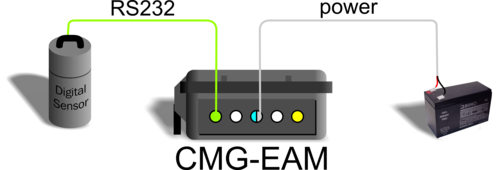
If it is desired to contact the CMG-EAM for monitoring or urgent data download purposes, the unit can be fitted with a GPRS or satellite modem, allowing remote connectivity.
1.4.2 Protocol Converter
The CMG-EAM can be deployed as a protocol converter: the wide variety of output formats and connectivity options make it ideal for this application. In the illustration above, a digital instrument's GCF output is retransmitted as SEEDLink data over Ethernet.
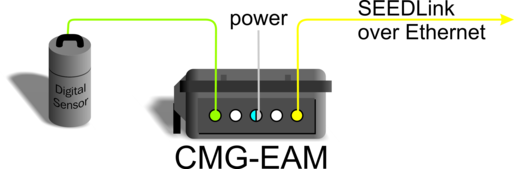
1.4.3 Array Concentrator
The CMG-EAM is well suited to combining the data from a number of instruments in an array and retransmitting them over a single link (serial or network).
If the output link is over a network, all three serial ports of a standard CMG-EAM (including the “DATA OUT” port) are available for connection to digitisers or digital instruments, allowing up to eighteen channels to be aggregated. An arbitrary number of CMG-EAMs may be chained together, allowing for even more extensive arrangements.
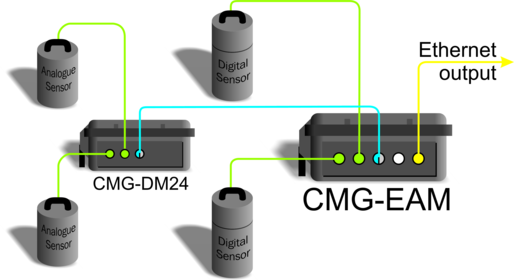
1.4.4 Resilient Networking
Platinum firmware includes a number of ways to implement network resilience. For example, the GSTM protocol (for communication between Platinum units) allows data to be routed over a low-cost but unreliable DSL network with automatic switch-over to a higher-cost satellite link only when the DSL network is unavailable. The failed link is regularly retried and, when communication is re-established, the data are re-routed back to the lower cost link.
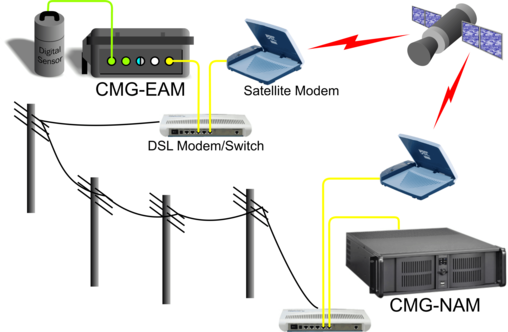
It is also possible to use data filtering (by channel name and/or sample rate) in such a way that, should it become necessary to use the higher-cost link, only high priority data (e.g. samples resulting from an activated trigger) are sent across this link while lower priority data are enqueued until the low-cost link becomes available again.
1.4.5 CD1.1 Networking
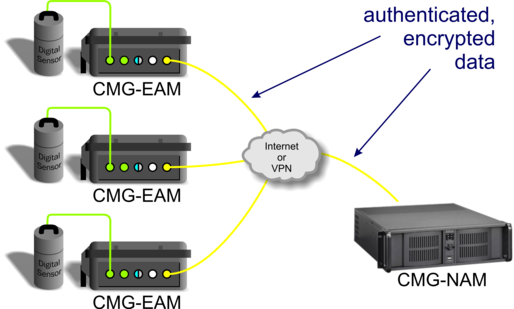
Platinum firmware has support for CD1.1 frame generation and forwarding with strong encryption and authentication provided by an optional embedded Spyrus hardware encryption device, allowing CMG-EAMs and CMG-NAMs to form the basis of a secure CD1.1 network.
1.5 Document Conventions
Throughout this manual, examples are given of command-line interactions. In all such examples, a fixed-width typeface will be used:
Example of the fixed-width typeface used.
Commands that you are required to type will be shown in bold:
Example of the fixed-width, bold-face typeface.
Where data that you type may vary depending on your individual configuration, such as parameters to commands, these data are additionally shown in italics:
Example of the fixed-width, bold-faced, italic typeface.
Putting these together into a single example:
System prompt: user input with variable parameters







 By “digitiser”, we mean an electronic device designed to accept analogue inputs from one or more sensors and, using sampling techniques, convert these analogue signals into streams of numerical data, which are then stored or transmitted digitally.
By “digitiser”, we mean an electronic device designed to accept analogue inputs from one or more sensors and, using sampling techniques, convert these analogue signals into streams of numerical data, which are then stored or transmitted digitally.  Within this document, the term digital sensor is used in the context of either digital inputs - which may usefully be connected to either digitisers or digital sensors - or configuration dialogues which can be used to configure both stand-alone digitisers or the digitiser modules embedded within digital sensors.
Within this document, the term digital sensor is used in the context of either digital inputs - which may usefully be connected to either digitisers or digital sensors - or configuration dialogues which can be used to configure both stand-alone digitisers or the digitiser modules embedded within digital sensors.