Determining the Transmission Mode
This procedure identifies the Transmission Mode being used by a digitiser.
Scope
This procedure is suitable for use with the following digitisers and instruments:
|
|
|
|
|
|
|
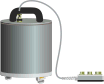
|
|
|
|

|
|

|
|
|
Overview
Güralp CD24 and DM24 digitisers operate in one of a number of transmission modes. The chosen mode determines which data are transmitted, which are stored in memory, what happens if data are unacknowledged and a number of related functions. It is sometimes necessary for support engineers to know what transmission mode is being used by your digitiser. This procedure explains how to discover this information.
The procedure
Start by opening Scream so that you can see your digitiser. Then, either:
- right-click on the digitiser's entry in the list to the left of
Scream!'s Main Window
(
 - not the icon for the server or any Local
or Comxx icons) and
click ;
- not the icon for the server or any Local
or Comxx icons) and
click ;
- double-click the digitiser's entry; or
- If the digitiser is already highlighted, you can simply type enter.
Scream! will then contact the digitiser and retrieve its current status (a process which will take a few seconds), after which the Control window will be displayed.
Once the Control window is displayed, click on the Data Flow tab:
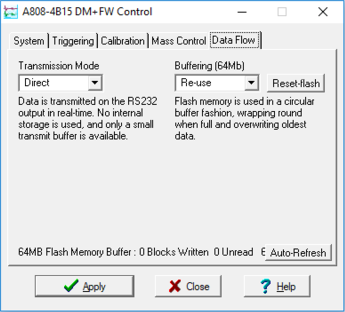
The currently-selected Transmission Mode is displayed in the drop-down menu on the left. In the example above, it is Direct.
For more information about transmission modes, please see section 10.5 of the Scream manual.
