Locating your scream.ini file
When requesting technical support, you may sometimes be asked to provide a copy of your scream.iniscream.ini is the initialisation file for Güralp Systems' Scream software. It stores the current settings and state of the program. file. There is no restriction on where this file can be placed so this document is intended to help you locate it. Once you know its location, you can simply attach it to an email.
To discover the location of the scream.ini file, open Scream if it is not already running. Then, from the menu, choose :
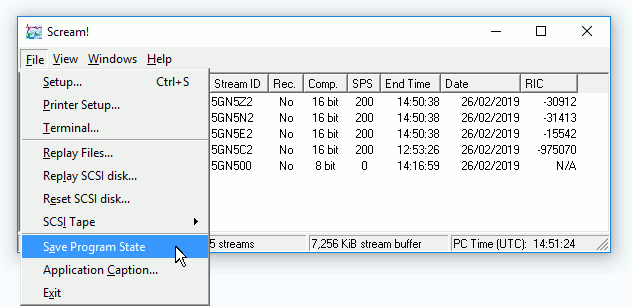
You will see an Information box like the following:
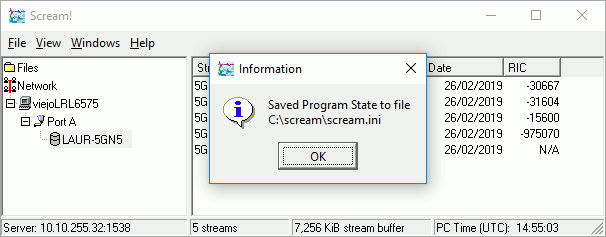
This Information box tells you the current location of the active
scream.ini file. In the example shown, it is
C:\scream\scream.ini. Make a note of the location and
then click  to dismiss the box.
to dismiss the box.
