
Chapter 2. Equipment Overview
2.1 Introduction
The range of Güralp acquisition modules include the:
Embedded Acquisition Module (CMG-EAM);
Data Communications Modules (CMG-DCM), now superseded;
Network Appliance Module (CMG-NAM);
Data Acquisition Systems; and
Integrated Instruments.
All of these units are Linux-based devices but, in general, no Linux knowledge is required in order to make full use of them. The use of Linux provides a high degree of flexibility: additional functionality can often be added on request – contact Güralp Systems for further information.
2.2 Platinum Firmware
 All acquisition modules use Güralp Systems' Platinum firmware for configuration and control of the following:
All acquisition modules use Güralp Systems' Platinum firmware for configuration and control of the following:
Data acquisition
Data processing
Data recording
Data forwarding via serial port or over IP networks using a variety of protocols such as: SEEDlink, CD1.1, WIN, QSCD (Quick Seismic Characteristic Data) and GSMS (Güralp Seismic Monitoring System)
Network communication over Ethernet, Modem, Wireless and Bluetooth, as required.
The firmware is accessed through a web interface or command-line interface, as detailed in section 3.
2.2.1 Important information about build 10,000 and above
Different versions of Platinum firmware are identified by their build number. This manual covers builds numbers greater than 10,000. Build 10,000 and all subsequent builds differ significantly from previous versions and the important notes in the firmware upgrade chapter (section 5.1) should be read before upgrading from earlier versions. Users choosing to remain at an earlier build should continue to refer to MAN-EAM-0001, which describes the operation of Platinum build 3801.
2.3 Platinum systems
2.3.1 Embedded Acquisition Module
The Embedded Acquisition Module (EAM) range consists of data recording, communications and control modules available in various cases and form factors suitable for deployment in the field. It is compatible with all Güralp digitisers and instruments.
Multiple digitisers and instruments can be attached and controlled by a single module, with data being recorded to a removable hard disk (on peli-cased modules) or internal or external flash, either as a standalone recorder or as a backup for data communications.
The EAM has 100BASE-TX and 10BASE-T Ethernet, up to 8 serial ports for connecting to external devices and a USB port for use with external storage. Cylindrical versions have additional ports, including a USB port that can be connected directly to a PC for access to the internal storage.
The EAM can be supplied as standalone, borehole- and sensor-integrated variants. Other options include tamper-line monitoring, external power control and an authentication module.
2.3.2 Data Communications Module
The CMG-DCM is the precursor of the CMG-EAM. It is a versatile Linux-based module for storing and transmitting digitised data. CMG-DCMs were originally supplied with different firmware, which is no longer supported. Platinum firmware, as used on CMG-EAMS, has been ported to the CMG-DCM platform and all users are recommended to upgrade their CMG-DCMs to run Platinum firmware. An article on our web site, http://www.guralp.com/upgrading-cmg-dcm-units-with-legacy-firmware-to-platinum-firmware/, has full details of the upgrade procedure.
2.3.3 Network Appliance Module
The CMG-NAM is a rack-mountable device intended for use as a data concentrator in seismic networks. It provides more interfaces, processing power and storage than the CMG-EAM. The CMG-NAM is intended for use in a data centre and consumes more power than the CMG-EAM, which was designed specifically to be a low power device.
2.3.4 Data Acquisition Systems
The Data Acquisition Systems are range of products combining analogue-to-digital converters (digitisers) with a CMG-EAM in a single package.
For example, the DM24S24EAM combines four DM24 digitisers and an EAM for connection to up to eight triaxial or twenty-four uniaxial instruments.
They are available in various different package options, including Peli-case and steel or aluminium tubes.
2.3.5 Integrated instruments
Integrated instruments combine seismic sensors and a data acquisition system in a single package and are ideally suited for environments where rapid deployment is required.
Most integrated instruments have their own manuals, which are used in combination with that for the digitiser and this publication.
2.4 Typical Acquisition Modules
Stand-alone CMG-EAM |
Stand-alone CMG-EAM |
Cylindrical DAS |
24 Channel DAS |
CMG-NAM | |
Integrated instruments (seismometer or accelerometer, digitiser and EAM) | |
2.5 Ports
This section lists the ports (external connectors) found on Platinum systems.
Not all ports listed in this section are available on all devices. A typical NAM, for example, only has power and Ethernet ports while the CMG-5TCDE integrated instruments have Data, GPS, Ethernet, GPIO and USB.
Note: Refer to section 16.5 for information on connector pin-outs.
2.5.1 Ports A, B, C...
The 10-pin data input ports accept serial data from digitisers for processing by an acquisition module. They can also be used for other functions, as listed in the description of the Power/Data port, below.
2.5.2 SENSOR ports
CMG-DAS units have one or more 26-pin connectors for attaching analogue instruments. They provide power and control signals to the instruments and accept analogue data from the sensors.
The number of input connectors depends on the model of the digitiser.
2.5.3 Ethernet
The 6-pin Ethernet port is a 10BASE-T /100BASE-TX Ethernet connection, referred to as eth0 within the user interface. The supplied cable supports connection to a hub, switch or router. If direct connection to a PC or laptop is required, an optional cross-over cable can be ordered.
2.5.4 GPIO
The 12-pin GPIO (General Purpose Input/Output) port fulfils three functions:
It provides a serial console to the EAM, which can be used for monitoring, configuration and control. This is permanently configured to run at 38,400 baud;
It provides USB access from a PC or laptop to the internal FLASH storage for data collection (use of this feature is described in section 11.3.3); and
It provides a number of tri-state lines which can be used to control or monitor external equipment. One application is as tamper detection lines, which can be connected to external switches and monitors as part of a secure installation.
2.5.5 USB
The 6-pin USB port allows connection of an external USB storage device for data collection. It is also possible to perform firmware upgrades using this port in situations where internet access is not available – see section 5.3.3 for details.
2.5.6 GPS
The 10-pin GPS port allows connection of a GSL GPS receiver for use as a synchronisation source for time-stamping seismic data.
2.5.7 Power/Data
The 10-pin Power/Data Out port is a power input and also a general-purpose serial port which can be used for GCF output (suitable for serial connection to Scream), PPP network connections, inbound GCF (from a digital instrument, for example), NMEA functions, TCP serial conversion, a modem answering service or as a recorder to store and forward data from any instrument with a serial output.
2.5.8 POWER
The 4-pin Power port, where fitted, is an alternative power input. It can be used as a permanent power input in situations where the Power/Data port is only used occassionally.
2.6 Typical Applications
2.6.1 Autonomous remote data-logger
In this application, depicted below, a CMG-EAM is used to collect data from a digital instrument (or analogue instrument and digitiser) and store it on its hard drive. The low power consumption and high storage capacity of the CMG-EAM makes it ideal for this purpose.
Where appropriate, the battery supply can be augmented with a solar panel. The CMG-EAM is capable of interfacing with and monitoring many types of solar charge controller.

If it is desired to contact an acquisition module for monitoring or urgent data download purposes, the unit can be fitted with a GPRS or satellite modem, allowing remote connectivity.
2.6.2 Protocol Converter
An acquisition module can be deployed as a protocol converter: the wide variety of output formats and connectivity options make it ideal for this application. In the illustration below, a digital instrument's GCF output is retransmitted as SEEDLink data over Ethernet.
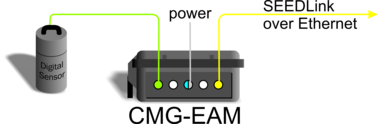
2.6.3 Array Concentrator
The acquisition module can combine the data from many instruments in an array and retransmit them over a single link (serial or network).
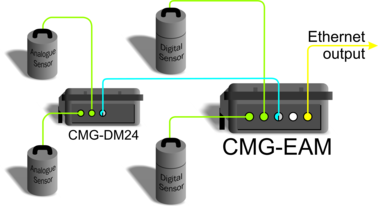
If the output link is over a network, all external serial ports of a standard CMG-EAM (including the “DATA OUT” port) are available for connection to digitisers or digital instruments, allowing up to eighteen channels to be aggregated. An arbitrary number of CMG-EAMs may be chained together, allowing for even more extensive arrangements.
2.6.4 PPP Networking
A serial output from the CMG-EAM can be used for point-to-point protocol (PPP) networking. This protocol allows full internet access to the device over a serial link. Operators can access the web page of the acquisition module for configuration and monitoring. If other Ethernet devices are present at the deployment site, the CMG-EAM can function as a router, passing their traffic over the PPP link. The output from other serial devices can also be passed over the PPP link by use of the built-in serial-to-TCP converter (see section 7.8 for details).
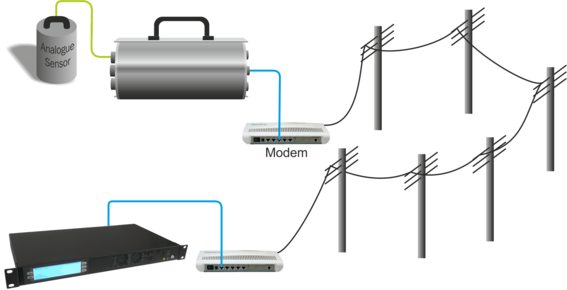
2.6.5 Resilient Networking
Platinum firmware includes a number of ways to implement network resilience. For example, the GSTM protocol (for communication between Platinum units) allows data to be routed over a low-cost but unreliable DSL network with automatic switch-over to a higher-cost satellite link only when the DSL network is unavailable. The failed link is regularly re-tried and, when communication is re-established, the data are re-routed back to the lower cost link.
The CMG-NAM acquires data from Scream servers (e.g. CMG-6TD or CMG-3ESPCDE) and the data are stored locally on an optional RAID disk array with up to 2 TB capacity.
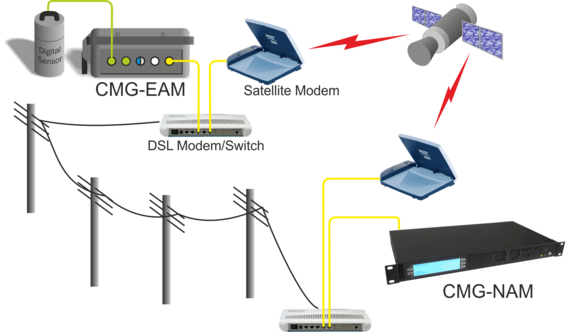
The CMG-NAM can also act as a data server to remote clients supporting GCF (SCREAM server), EARTHWORM (via scream2ew), ANTELOPE (via Guralp2orb), CD1.0/CD1.1 and SEEDLINK.
It is also possible to use data filtering (by channel name and/or sample rate) in such a way that, should it become necessary to use the higher-cost link, only high priority data (e.g. samples resulting from an activated trigger) are sent across this link while lower priority data are enqueued until the low-cost link becomes available again.
2.6.6 CD1.1 Networking
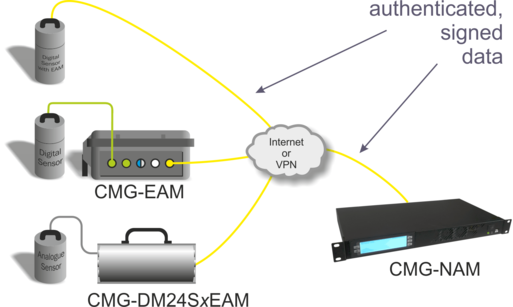
Platinum firmware has support for CD1.1 frame generation and forwarding with strong authentication provided by an optional embedded Spyrus hardware encryption device, allowing CMG-EAMs and CMG-NAMs to form the basis of a secure CD1.1 network.
Data transmitted in CD1.1 format use strong authentication and digital signatures to ensure that the received data are exactly those transmitted: i.e. that they have not been tampered with during transmission.
Platinum firmware contains many facilities to support CD1.1. These are documented in a separate manual, MAN-EAM-1100, which is available on request from support@guralp.com.






