
Chapter 4. Getting started
4.1 Unpacking and packing
The Fortis is delivered in environmentally-friendly, flat-packable, suspension packaging. The packaging is specifically designed for the Fortis and should be re-used whenever you need to transport the sensor. Please note any damage to the packaging when you receive the equipment and unpack on a clean surface. The package should contain the accelerometer, the calibration pack and either a connection cable, if ordered, or a 19-pin free socket, to which you can terminate your own cabling.
Caution: Although the Fortis is a strong motion instrument, it contains sensitive mechanical components which can be damaged by mishandling. If you are at all unsure about the handling or installation of the device, you should contact Güralp Systems for assistance.
Do not bump or jolt any part of the sensor when handling or unpacking.
Do not kink or walk on the data cable (especially on rough surfaces such as gravel), nor allow it to bear the weight of the sensor.
Do not connect the instrument to power sources except where instructed.
Never ground any of the output signal lines from the sensor.
4.2 Initial testing
Pre-installation testing is most easily accomplished by connecting the Fortis to a Güralp or third-party digitiser, which provides visibility of each individual output.
Ensure the gain is set to ×2 (i.e. ±2 g full scale – see section 4.3). This is the default configuration from the factory.
Place the Fortis on a flat, horizontal surface, connected to the digitiser and power supply.
Open the LiveView of preferred software and verify that the steady output voltage is about zero (± 10 mV or ± 9.8 mm/s2) from all three components.
Now turn the sensor on its side, propping it carefully to stop it rolling.
The vertical output should now read about –5 V, corresponding to –1 g (‑ 9.8 m/s2).
Rotate the Fortis until the “N” indication arrow points vertically upwards.
The North/South output should now read +5 V, corresponding to +1 g (+9.8 m/s2).
Rotate the Fortis until the “N” indication arrow points horizontally.
The East/West output should now read +5 V, corresponding to +1 g (+9.8 m/s2).
If the performance so far has been as expected, the instrument may be assumed to be in working order and you may proceed to install the unit for trial recording tests. In many cases, there will be a slight offset to the readings – this can be disregarded.
4.3 Setting the gain
The gain of the Fortis can be controlled by a rotary switch, recessed into the base of the instrument, by a configuration setting on the web page of a Güralp Minimus digitiser, or by selectively grounding none, one or both of two control lines, exposed on the main instrument connector.
Pin-out details for the connector are given in Section 7.
Note: The Fortis is delivered from the factory with the gain-setting switch in position 3. This results in a full-scale output corresponding to ±4 g.
4.3.1 To adjust the gain using the switch
Remove the cover screw using a large, flat-bladed screwdriver.
Warning: Instruments are assembled at sea-level. If you are working at altitude, there may be a considerable pressure differential between the outside and the inside of the casing. Take care that the screw does not fly off, which may cause injury.
Using a small, flat-bladed screwdriver, turn the exposed switch to one of the four marked positions, as specified in the table below.
Switch position | Amplifier gain | Full-scale (g) |
0 | 8 | 0.5 |
1 | 4 | 1 |
2 | 2 | 2 |
3 | 1 | 4 |
Check the cover screw, the 'O'-ring and the mating face on the base of the instrument for any dirt or contamination which may compromise the seal. Clean if necessary.
Replace the cover screw.
Caution: Do not over-tighten the cover screw because this can damage the 'O'-ring seal.
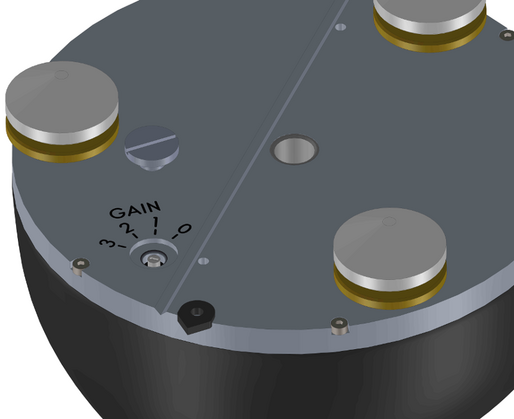
4.3.2 To adjust the gain using a Güralp Minimus digitiser
Ensure that the switch is set to position three (3) and then open the web page of the Minimus. Click the Setup tab:
Ensure that the “Sensor type” drop-down menu is set to Fortis...
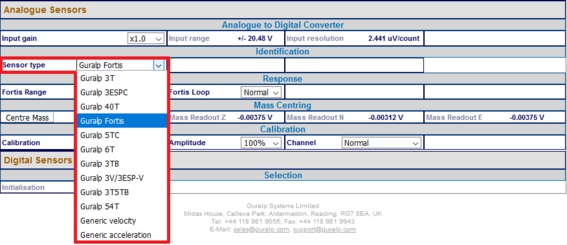
… then select the desired gain from the “Fortis Range” drop-down menu:
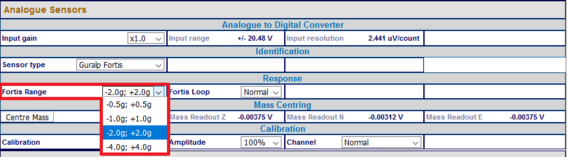
The new gain setting takes effect immediately.
Note: This technique only works correctly if the physical gain-control switch on the instrument is set to position three (3).
4.3.3 To adjust the gain using the control lines
Ensure that the gain-selection switch is set to position three (3), as described in the previous section;
Consult the table below to choose whether each of “Select 0” and “Select 1” should be “high” or “low”.
Select 0 | Select 1 | Amplifier gain | Full-scale (g) | Equivalent switch position |
low | low | 8 | 0.5 | 0 |
low | high | 4 | 1 | 1 |
high | low | 2 | 2 | 2 |
high | high | 1 | 4 | 3 |
Pins that are to be “high” should be left floating – i.e. not connected at all. An internal resistor pulls the corresponding line up to a positive voltage. Pins that are to be “low” should be grounded by connecting them to pin N.
Pin-out details are given in Section 7.
4.3.4 Gain interaction
Güralp do not recommend attempting to use more than one gain control method simultaneously. The following information is provided for completeness only.
The gain control switch acts directly on the two gain control lines, “Select 0” and “Select 1”, grounding neither, one or both as appropriate. The following table shows the effect of using both the physical switch on the instrument and the control lines at the same time.
Switch | Select 0 | Select 1 | Amplifier Gain | Full-scale (g) | ? |
3 | high | high | 1 | 4 | ✓ |
high | low | 2 | 2 | ✓ | |
low | high | 4 | 1 | ✓ | |
low | low | 8 | 0.5 | ✓ | |
2 | high | ignored | 2 | 2 | ? |
low | 8 | 0.5 | ? | ||
1 | ignored | high | 4 | 1 | ? |
low | 8 | 0.5 | ? | ||
0 | ignored | ignored | 8 | 0.5 | ? |
The following table shows the effect of using the physical switch on the instrument and the web page of a Güralp Minimus digitiser simultaneously:
Switch | Minimus (web) setting | Amplifier Gain | Full-scale (g) | ? |
0 | ignored | 8 | 0.5 | ? |
1 | Unity | 4 | 1 | ❌ |
×2 | 8 | 0.5 | ❌ | |
×4 | 4 | 1 | ✓ | |
×8 | 8 | 0.5 | ✓ | |
2 | Unity | 2 | 2 | ❌ |
×2 | 2 | 2 | ✓ | |
×4 | 8 | 0.5 | ❌ | |
×8 | 8 | 0.5 | ✓ | |
3 | Unity | 1 | 4 | ✓ |
×2 | 2 | 2 | ✓ | |
×4 | 4 | 1 | ✓ | |
×8 | 8 | 0.5 | ✓ |
4.4 Output polarity
The polarity of output from each component of the instrument is as follows:
Direction of ground acceleration | Polarity of Z output | Polarity of N/S output | Polarity of E/W output |
Upwards | positive | zero | zero |
Downwards | negative | zero | zero |
Northwards | zero | positive | zero |
Southwards | zero | negative | zero |
Eastwards | zero | zero | positive |
Westwards | zero | zero | negative |
If the ground accelerates northwards, this moves the casing of the instrument northwards and the N-axis inertial mass is left behind. From the instrument's frame of reference, the mass appears to have been deflected southwards. The feedback system then needs to provide a balancing force to accelerate it northwards and this, by design, will result in a positive output signal from the N/S component.
If the instrument is mounted with the 'N' arrow pointing downwards, gravity will try and pull the inertial mass in the direction of the instrument's N-axis. The feedback system then provides a balancing force to accelerate it upwards which, from the instrument's frame of reference, is now southwards. This is the opposite of the previous situation, so the output from the N/S component will now be negative.
The converses are also true: if the ground accelerates southwards, the instrument will produce a negative output signal from the N/S component and if the instrument is orientated with it's 'N' arrow pointing upwards, it will produce a positive output signal from the N/S component
The polarity of the output signals with respect to acceleration can be demonstrated by selecting a sensitivity of 1 g, 2 g or 4 g and orientating the instrument as shown in the following diagram:
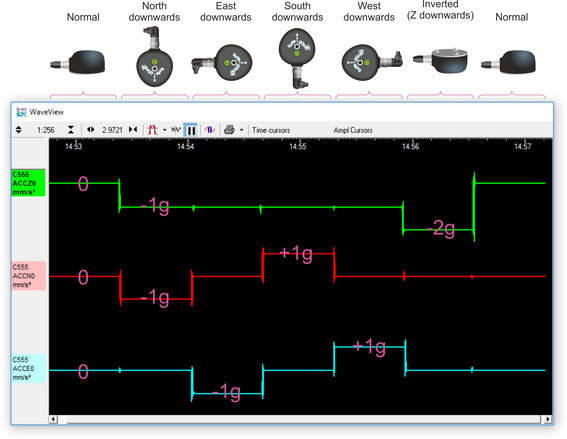
4.5 Use with third-party digitisers
A “pig-tail” cable, terminated at one end only, is availabled for use with third-party digitisers. The Fortis and FortisPH‘s industry-standard differential ±10 V outputs (sometimes referred to as 40 V peak-to-peak) are compatible with most third-party digitisers. If a digitiser with non-balanced (single-ended) inputs is used, leave the inverting output pins, B, D and F unconnected and double the calibration values (because the digitser is now only seeing half of the signal).