We are pleased to announce a significant update to DIG, the operating system firmware for Minimus/Minimus+ digitisers, this includes the Fortimus and Aquarius instruments and the surface interface unit for Radian Posthole and Borehole.
This update introduces a number of enhanced features that have been requested by our customers alongside a simplified structure and different login options for increased efficiency in the field.
In addition, we have updated Discovery, the Güralp software application used to manage instrument and data via a built-in data viewer and web browser.
Please note: It is necessary to update Discovery application first in order to update instruments and digitisers to the DIG 2.0 firmware.
Please note: It is necessary to update Discovery application first in order to update instruments and digitisers to the DIG 2.0 firmware.
DIG 2.0 - Enhanced control and stability
This DIG release is a major release that delivers an improved and simplified structure, introduces two levels of login - simple and advanced - and delivers a number of significant new features, including:
- Support for a new "Data calendar" widget in Discovery, which provides an overview of the locally-stored data on the digitiser's (or digital instrument's) SD cards and has the option to back-fill any gaps in GDI streamed data over the same period
- Introduces the ability to download multiple miniSEED files simultaneously
- An enhanced 'Trigger' tab for configuration of EEW trigger algorithms: STA/LTA or threshold (level) either for a single channel or groups of channels from any Minimus digitisers in the network
- Enhancements to the 'Seismic event table' with the ability to retrieve pre- and post-event recorded data in miniSEED using a link automatically generated in the web-page; and
- The ability to perform centre, lock and unlock sensor mass commands using the GüVü Bluetooth App
For details of how to update, please visit the DIG support page www.guralp.com/sw/release-notes-for-DIG
Other new DIG 2.0 features
- Simplified web interface
- Two levels of webpage login: standard and advanced. Standard login provides simplified access to configuration and control. Advanced login provides full access to all configuration and control tools.
- New stream names in Storage and Data Record tabs: channel names are shortened and more user-friendly
- Data flush and SD card unmount: data can be flushed from the temporary recording buffer into the final extractable storage before being downloaded ensuring the most recently recorded data is downloaded. The cards can also be unmounted and recording halted before extraction.
- Trigger tab totally redesigned: two different algorithms supported for EEW: STA/LTA ratio and threshold (level), they can be applied to single taps (seismic or environmental channels) or groups of channels combined together (e.g. XYZ triplet). Sources of the triggering are not only standard seismic channels but also other Minimus connected to the same network to form a hierarchical structure. Each source can be weighted to discern between reliable and unreliable/noisy sources. This allows for mitigation of false positives in event detection. The result of the trigger is either a CAP message sent via email or SMS containing information about the detected event (e.g. PGA, PGV, PGD, time) or a command sent to an I/O relay box that acts as a switch to operate valves, alarms, etc.
- Calibration of analogue sensors: analogue sensors connected to the Minimus can be calibrated by injecting a triangle, square or white noise wave with user selectable amplitude. The three components are calibrated simultaneously and compared to the dedicated calibration channel.
- Radian rotation values: Minimus automatically calculates the quaternion to apply to the three-dimensional rotation transform in order to adjust the Radian position and orientation based on the magnetometer and MEMS accelerometer output.
- Added new transforms for a window of data: band-stop/notch filter; QSCD (Quick Seismic Characteristic Data) including PGA, PGD and PGV; and MMA (Maximum Minimum Average) calculator
- Bug fixes: improved configuration upload to stabilise the process and avoid parameters reset; solved freezing problem caused by saturation of available TCP connections and memory overflow; fixed mistakes in calvals for Scream; Ethernet connection logging; general stability improvements in the code.
Image shows 'Data calendar' view and option to back-fill gaps in streamed data from data recorded on digitiser or instrument SD card
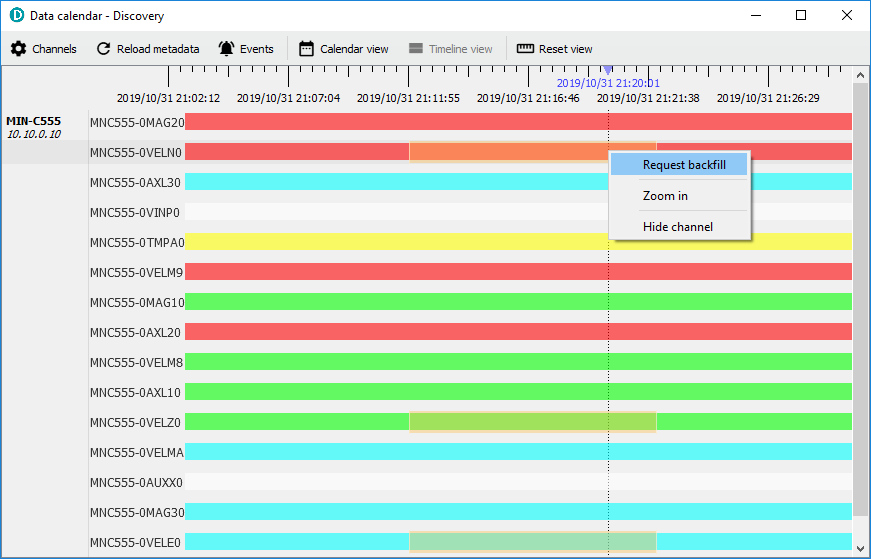
Discovery - update required for DIG 2.0
You need to update Discovery to version 0.6.0022 in order to download DIG 2.0 as well as to benefit from bug-fixes, stability improvements and the following features:
- Facility to remotely update digitiser firmware as well as the ability to upload a stored configuration to multiple units simultaneously; and
- A new "Data calendar" widget (described in DIG features above)
For full details of how to update, please visit the Discovery support page www.guralp.com/sw/release-notes-for-discovery
