
Chapter 10. Calibration of connected instruments
Instruments can be calibrated by the Affinity, which will generate a calibration signal to apply to the calibration input of the instrument. The output from the instrument is digitised in the normal way. The calibration signal is digitised in the same way as the main inputs so that it can be compared to the instrument’s output(s). This comparison is most easily performed using Güralp’s Scream software; see MAN‑SWA‑0001 for details.
10.1 Initiating calibration
Calibration can be initiated via the web interface by selecting
Control → Instruments
Specify the instrument to be calibrated from the Select instrument drop-down menu and click to the Calibration tab. The following screen is displayed.
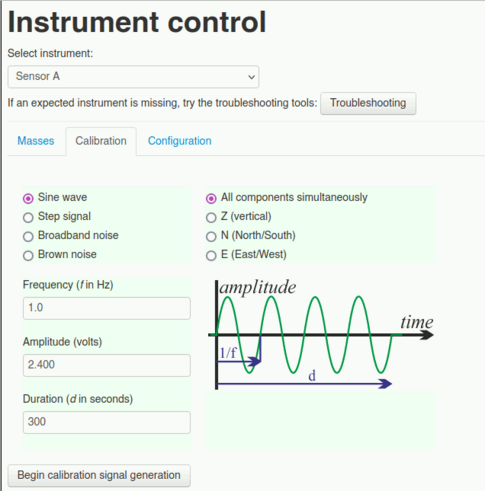
Select the appropriate parameters and then click  .
.
Note: Güralp recommend performing a Broadband noise calibration with a duration equal to at least five times the low-end period of your instrument. For example, an instrument with a response which is flat from 120 seconds to 100 Hz requires a calibration experiment which lasts at least ten minutes and, preferably, longer.
While the calibration is active, the Affinity will
activate the calibration control line(s) on the appropriate instrument connector (see section 5.1.1);
generate the calibration signal specified and route it to the appropriate calibration output pin;
suspend digitisation of the X input on the instrument connector and use the resulting free ADC to digitise the generated calibration signal. This ensures that both the calibration signal and the instrument’s output(s) are digitised in exactly the same way, making the comparison as accurate as possible; and
produce a new output channel, with stream-name suffix C0, containing the digitised calibration signal.
Note: The calibration signal will be digitised at the same sample-rate as the fastest enabled tap on the main inputs. If, for example, the main inputs are configured to produce output at 100, 40 and 1 sps, the calibration signal will be produced at 100 sps. If it is required to calibrate at a lower sample-rate, the desired rate can be specified by changing the value of key monitor_sps in the file /etc/das-in/sensor_cal.local
The value specified must already be enabled as a tap on the main outputs. Setting the value to -1 restores the default behaviour and selects the highest available configured rate.
When the calibration is complete, the calibration control lines will be deactivated, transmission of the *C0 channel will stop and digitisation of the X* channel(s) will resume.
You can now use Scream or the software of your choice to compare the signals and calculate the calibration values for your instrument.