
Chapter 7. Advanced troubleshooting
In the unlikely event of the user experiencing problems with the operation of the Minimus, a diagnostics tool is available via the GNSS connector. This connector provides a serial console which can be accessed using a terminal emulator.
The user should first plug in the serial adapter to the GNSS connector, which is then attached to a 9-pin COM port on your PC/laptop (if a 9-pin COM port is not available, a serial-to-USB converter should be used instead and connected to an available USB port. Güralp recommend converters based on the FTDI chip-set.)
A connection is then made using a terminal emulator, such as minicom under Linux or PuTTY under Windows. The appropriate COM port should be entered as the "Serial line", and the "Speed" should be set to 115200.
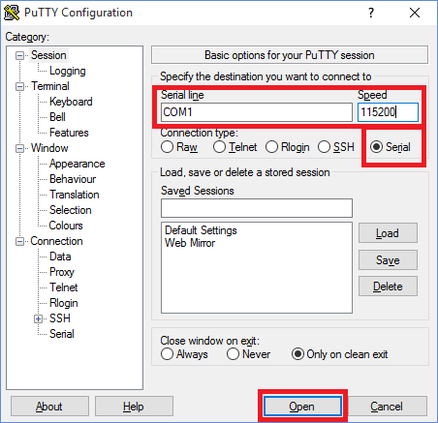
Next, select “Serial” from the bottom of the Category menu in the left-hand pane and check that the settings match those shown in the screen-shot below.
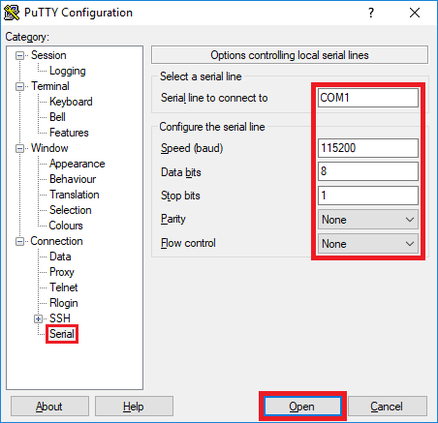
Finally click the  button and a terminal window will open, connected to the console of the Minimus.
button and a terminal window will open, connected to the console of the Minimus.
In the event of any operational issues, the Güralp Support Team may request you to interact with the console in order to diagnose and fix problems.
7.1 Reset all settings during boot phase
The Minimus can be reset to its factory settings during its boot-up stage. This is useful in cases where the user is not able to communicate with the Minimus via a network connection, where the unit is not responsive, or where it does not appear in the Discovery software’s scan results.
To carry out a full system reset, connect to the terminal port via a serial connection (as described in Section 7). During the middle part of the boot phase, when the text @GURALP SYSTEMS and the firmware version number is displayed, key  +
+ . This causes all settings (except Username, Password and Bluetooth PIN) to revert to their factory default values, and the Minimus will re-boot. It may be necessary to enter this key combination several times.
. This causes all settings (except Username, Password and Bluetooth PIN) to revert to their factory default values, and the Minimus will re-boot. It may be necessary to enter this key combination several times.
A typical boot log is shown below, identifying the stages where  +
+ will cause the Minimus to reset and re-boot.
will cause the Minimus to reset and re-boot.
Do not press any buttons during the first phase of boot-up:
Rebooting system, please wait...
00000101
0000c1c1▒RomBOOT
SCKC_CR = 0xA, CKGR_MOR = 0x100FF0A, CKGR_PLLAR = 0x20FDD101, PMC_MCKR = 0x1122, PIO_PDSR = 0xF13F7C65
SCKC_CR = 0xA, CKGR_MOR = 0x100FF0A, CKGR_PLLAR = 0x21403F01, PMC_MCKR = 0x1302, PIO_PDSR = 0xF13F7C65
AT91Bootstrap v3.8.10-1.guralp
NAND: ONFI flash detected
NAND: Manufacturer ID: 0x2C Chip ID: 0xDA
NAND: Page Bytes: 2048, Spare Bytes: 64
NAND: ECC Correctability Bits: 4, ECC Sector Bytes: 512
NAND: Disable On-Die ECC
NAND: Initialize PMECC params, cap: 4, sector: 512
NAND: Image: Copy 0x92000 bytes from 0xE000 to 0x2FA0E000
NAND: Done to load image
SCKC_CR = 0xA, CKGR_MOR = 0x100FF02, CKGR_PLLAR = 0x21403F01, PMC_MCKR = 0x1302, PIO_PDSR = 0xF23F7C65
U-Boot v2019.10-1.guralp
CPU: SAMA5D36
External clock: 12.288 MHz
CPU clock: 497.664 MHz
Master clock: 165.888 MHz
DRAM: 256 MiB
NAND: 256 MiB
MMC: Atmel mci: 0, Atmel mci: 1
Loading Environment from NAND... OK
In: serial
Out: serial
Err: serial
Net: eth0: ethernet@f0028000
word at 0xffffea20 (0x06) != word at 0x23000008 (0x07)
Total of 0 word(s) were the same
PHY 0x07: OUI = 0x0885, Model = 0x22, Rev = 0x02, 10baseT, HDX
Hit any key to stop autoboot: 0
NAND read: device 0 offset 0x5C0000, size 0x360000
3538944 bytes read: OK
Uncompressed size: 5008508 = 0x4C6C7C
crc32 for 21000000 ... 214c6c7b ==> 6f7d4b5e
Total of 2 word(s) were the same
word at 0xffffea20 (0x06) != word at 0x23000008 (0x07)
Total of 0 word(s) were the same
## Starting application at 0x00300000 ...
(boot)Crash Info###
Number of crash left=0
(boot)Last crash time:1970-01-01T00:00:00.000
Board type set to: Minimus
Recognised external clock: 12288000 Hz
SCKC_CR = 0xA, CKGR_MOR = 0x100FF02, CKGR_PLLAR = 0x21403F01, PMC_MCKR = 0x1302, MCK = 165888000 Hz
@GURALP SYSTEMS
Once the “@GURALP SYSTEMS” banner has been printed, keying  +
+ (at least once) will cause all settings (except Username, Password and Bluetooth PIN) to revert to their default values and cause the Minimus to reboot.
(at least once) will cause all settings (except Username, Password and Bluetooth PIN) to revert to their default values and cause the Minimus to reboot.
v2.0-7548 by teamcity on 14:28:48 07-Nov-2019
Vecbase: 300000 CPUid: 410fc051 Cache: c5187d
PMT init
Unsafe to change DBGU clock while running
mux start SP 300fb4
FPU start
VFP Id=41023051
0.00 | -> init_dbgprint
0.00 | -> init_cmdutils
0.00 | -> init_pmt_dlg
0.00 | -> init_memdlg
0.00 | -> malloc_debug
0.00 | -> start_timer_interrupts
0.01 | -> rtc_init
RTC Time: 2019-11-08T14:23:11 UTC
0.01 | -> uart_start_ints
0.01 | -> init_arm_parse
0.01 | -> t_init_task_utils
0.01 | -> gpio_init
##### NORMAL INITIALISATION MODE #####
0.01 | -> unit_test_init
0.01 | -> init_devio
0.01 | -> init_usart
0.01 | -> init_devio_cmds
0.01 | -> rpc_init
0.01 | -> ram_init
0.01 | -> ram_exchange_init
0.01 | -> system_update_init
If your key-strokes have been recognised, Ctrl+R will be printed in the boot log, as shown below – once for each time your keystrokes were logged:
C0.01 | -> i2c_init
i2c_configure( 0, 100000Hz )
Using pclk 41472000, cdiv 203, shift 0 => 100173
i2c_configure( 1, 100000Hz )
Using pclk 41472000, cdiv 203, shift 0 => 100173
i2c_configure( 2, 100000Hz )
Using pclk 41472000, cdiv 203, shift 0 => 100173
0.01 | -> i2c_dac_init
Ctrl+R
Ctrl+R
Ctrl+R
Ctrl+R
Ctrl+R
Ctrl+R
Ctrl+R
0.01 | -> i2c_dac_init
0.01 | -> i2c_humid_init
Humidity sensor test SUCCESS
0.01 | -> fram_init
Installing NVR device. size 12640
0.04 | -> net_sockets_init
0.06 | -> newtask_init
USE ADC MINIMUS
0.07 | -> init_whalesong
0.07 | -> analog232_init
0.07 | -> start_timers
Warning non-integer microsecond divisor from 82944000
0.08 | -> spi_datalink_init_semaphores
0.09 | -> chain_init
Using 251 coefficients.
0.15 | -> var_user_init
[SD log not available!] User variable "last_loc_lat" modified (called from load_from_fram)
[SD log not available!] User variable "last_loc_lon" modified (called from load_from_fram)
[SD log not available!] User variable "station_start_t" modified (called from load_from_fram)
[SD log not available!] User variable "DHCP" modified (called from load_from_fram)
[SD log not available!] User variable "Static IP addr" modified (called from load_from_fram)
[SD log not available!] User variable "Net Mask" modified (called from load_from_fram)
[SD log not available!] User variable "Gateway" modified (called from load_from_fram)
[SD log not available!] User variable "DNS1" modified (called from load_from_fram)
[SD log not available!] User variable "DNS2" modified (called from load_from_fram)
[SD log not available!] User variable "Username" modified (called from load_from_fram)
[SD log not available!] User variable "Password" modified (called from load_from_fram)
[SD log not available!] User variable "tunnel_password" modified (called from load_from_fram)
[SD log not available!] User variable "tunnel_username" modified (called from load_from_fram)
[SD log not available!] User variable "tunnel_connection" modified (called from load_from_fram)
[SD log not available!] User variable "Host Label" modified (called from load_from_fram)
[SD log not available!] User variable "Station Code" modified (called from load_from_fram)
[SD log not available!] User variable "Network Code" modified (called from load_from_fram)
[SD log not available!] User variable "Site Name" modified (called from load_from_fram)
[SD log not available!] User variable "Bluetooth PIN" modified (called from load_from_fram)
[SD log not available!] User variable "Filter quality" modified (called from load_from_fram)
[SD log not available!] User variable "CAP Msg HMAC Key" modified (called from load_from_fram)
[SD log not available!] User variable "Registry Address" modified (called from load_from_fram)
[SD log not available!] User variable "tunnel_url" modified (called from load_from_fram)
[SD log not available!] User variable "Password (Normal)" modified (called from load_from_fram)
[SD log not available!] User variable "Username (Admin)" modified (called from load_from_fram)
[SD log not available!] User variable "Password (Admin)" modified (called from load_from_fram)
[SD log not available!] User variable "Username (Normal)" modified (called from load_from_fram)
[SD log not available!] User variable "Group ID" modified (called from load_from_fram)
0.45 | -> calibration_init
1.91 | -> gcftx_init
1.92 | -> spi_datalink_chains_init
Sensor0 is velocimeter
Sensor1 is accelerometer
Sensor2 is velocimeter
Sensor3 is velocimeter
Sensor4 is velocimeter
Sensor5 is velocimeter
Sensor6 is velocimeter
Sensor7 is velocimeter
Sensor8 is velocimeter
3.33 | -> init_nand
4.17 | -> adc12_init
4.18 | -> init_random
4.18 | -> ltc4151_vc_monitor_init
Voltage/Current readings are not provided by LTC4151 chip.
4.19 | -> voltage_sniffer_init
4.20 | -> init_lut
4.28 | -> i2c_humid_init_ui
4.30 | -> sd_init
4.31 | -> sd_file_init
4.31 | -> sd_log_init
4.31 | -> streaming_client_init
2019-11-08T14:23:15.000Z Retime Request Waiting (35s/3600s/Boot delay)
4.33 | -> xtaltable_init
No XTAL table found.
4.40 | -> gps_pps_init
Chain 54 already set.
Chain 54 already set.
Chain 54 already set.
Chain 54 already set.
Chain 54 already set.
Chain 54 already set.
Chain 54 already set.
Chain 54 already set.
MIN-C555-> 4.44 | -> init_var_debug
4.44 | -> tcpdump_init
4.45 | -> var_html_init
4.45 | -> init_http_server
4.46 | -> sd_init_var
4.46 | -> gps_pps_ui_init
4.46 | -> xtaltable_ui_init
checking for xtaltable.txt
4.47 | -> init_fpga_datalink
4.47 | -> init_auto_center
4.48 | -> init_embedded_fs
4.48 | -> status_txt_init
4.49 | -> lan_init_web
#####tx_lock:
majic:f710f7f7
Call_lock value:-1 4.50 | -> init_responder_ui
4.51 | -> init_tunnel_ui
4.52 | -> quasar_init
Quasar Serial Isolated Input/Output Module support is disabled.
4.53 | -> quasar_init_ui
4.53 | -> applied_rot_init_web
4.54 | -> installation_parameters_init_web
4.55 | -> init_fpga_web
4.62 | -> analog232_init_web
4.73 | -> init_transforms
4.74 | -> triggers_init_ui
5.02 | -> chain_init_web
10.52 | -> transform_init_web
13.14 | -> storage_init_web
13.19 | -> spi_datalink_ui_init
13.32 | -> gps_init_ui
13.33 | -> gps_init
Once the boot-up reaches this stage, pressing  +
+ will have no effect.
will have no effect.
If  +
+ was recognised during the second stage of boot-up, then the Minimus will reset and re-boot:
was recognised during the second stage of boot-up, then the Minimus will reset and re-boot:
Ctrl+R NVR load, resetting all vars to their default values and then rebooting
Forcing all vars to default values (including non-default-able)
PPS clock sources ACTIVE: 0x00000001 [GPS:0 PTP:0 RTC:0 TABLE:1]
PPS clock sources ACTIVE: 0x01000001 [GPS:1 PTP:0 RTC:0 TABLE:1]
PPS clock sources ACTIVE: 0x01010001 [GPS:1 PTP:1 RTC:0 TABLE:1]
PPS clock sources ACTIVE: 0x01010101 [GPS:1 PTP:1 RTC:1 TABLE:1]
Ctrl+R
Ctrl+R
Ctrl+R
sd_manager: probed both microSD card slots
11.58 {calibration.c;1142} calibration_write_to_fram: successfully wrote calib to FRAM
11.60 {var_nvr.c;773} 'sd_format_time' $20301021 --> $00000000
11.61 {var_nvr.c;773} 'sd_unmount_time' $22647008 --> $00000000
11.62 {var_nvr.c;773} 'pps_src_table' 168 --> 1
11.63 {var_nvr.c;773} 'pps_src_gps' 0 --> 1
11.63 {var_nvr.c;773} 'pps_src_ptp' 69 --> 1
11.64 {var_nvr.c;773} 'pps_src_rtc' 132 --> 1
11.64 {var_nvr.c;773} 'rtcSavedOffsetSecs_nv' -1737983855 --> 0
11.65 {var_nvr.c;773} 'rtcSavedOffsetNano_nv' 402788896 --> 0
11.66 {var_nvr.c;773} 'rtcSavedFreqErrorPPB_nv' -2129883872 --> 1000000
11.67 {var_nvr.c;773} 'rtcSavedOffsetTime_nv' $52080158 --> $00000000
11.68 {var_nvr.c;773} 'xtaltable_offset' 610275339 --> 0
⋮