
Chapter 10. Recovery procedure
10.1 Releasing the ballast
Follow the instructions in Section 7.1.3.5 to initiate the release of the ballast.
In case the ballast is not released via acoustic command, the Aquarius releases it when the timer in ULPD, configured in the “OBS Command & Control” expires (see Section 37).
10.2 Locating the Aquarius on the sea surface
Once the Aquarius reaches the sea surface, the recovery aids (satellite tracker and LED strobe) will be automatically activated by the pressure sensor. Follow the instructions in Section 4.9.1 to locate the OBS.
10.3 Recover the Aquarius and check the time drift
Once the Aquarius is recovered, connect the OBS to the deck unit using the Ethernet cable and switch on the PoE on the deck unit to start powering up the OBS from the deck unit rather than internal batteries. This procedure will reboot the LPC in normal mode with the LAN interface on.
Open the Aquarius webpage and monitor the “PTP Stability” in the “Status” tab. Wait until the stability has a “green” status (>90%).
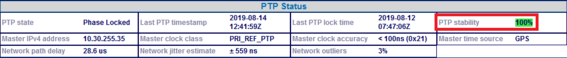
Go to the “Setup” tab and click on “Flush to SD” button to save in the LPC storage the data still in the ULPD buffer. Click on “Stop Recording” button to stop recording in the ULPD.
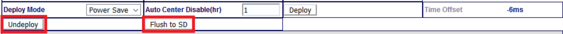
Wait until the status shows a good stability for the PTP. Check the calculated offset in either the “Setup” tab of the webpage, or the “Pre-Deploy” tab of the “OBS Command & Control” widget in Discovery, and take note of it.
Caution: The offset information is not recorded in the microSD cards.
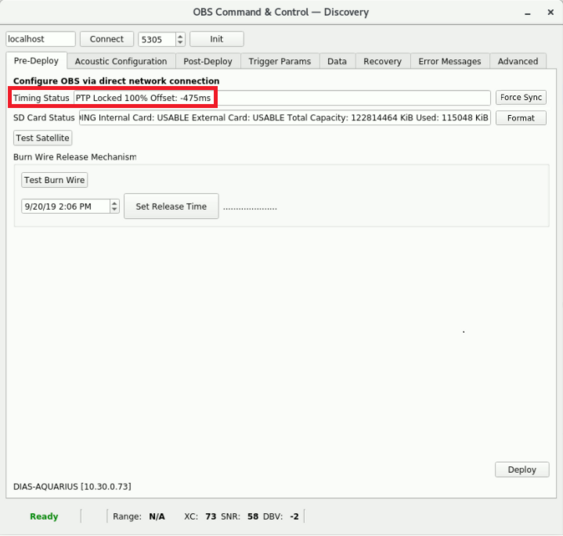
10.4 Download the data
In the “Storage” tap of the Aquarius web browser are listed all the miniSEED files recorded during the deployment. Follow the instructions in Section 7.2.5 to download them.